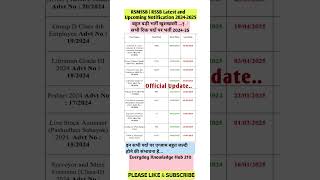Grab the Free VBA Quick Reference Guide
[ Ссылка ]
In this VBA Tutorial we review the Project Explorer/Window in the Visual Basic Editor (VBE)
The Project Window lists any open workbooks. To expand the Project click the + icon next to the Project. It will show any worksheets, modules, class modules, or forms.
Double-clicking the components brings up any code in the code window. NOTE: when clicking Forms the Form Design Window will open.
By Default the Project Window is open but if it disappears Click View, Project Explorer from the menu.





































































![Тема 25. Звуки [з], [з’], буквы З, з](https://i.ytimg.com/vi/uF3DQTPxVSs/mqdefault.jpg)


![How To Get High Ticket SMMA Clients [STEP-BY-STEP]](https://i.ytimg.com/vi/ah8HTKWyLEs/mqdefault.jpg)