This free inventory tracker template is designed for small businesses which manufacture or assemble products from raw materials. Download the free template from [ Ссылка ]
You can use this to automatically calculate the current raw material stock as well as determining how many units of each product you can make using the raw materials available. We can input simple Bill of Materials (BOM) where we define how we can manufacture a products from its raw materials.
There are five sheets in the Excel template: 1) Home 2) Products 3) Raw Materials 4) BOM and 5) Orders
Overview of steps
1. Enter Products in Products sheet
2. Enter Raw Materials in Raw Materials sheet
3. Enter Bill of Materials in BOM shet
4. Enter orders in Orders sheet after checking availability
5. View Current raw material stock in Raw Materials sheet
Simple and Effective Excel Templates: [ Ссылка ]
Free Excel Templates: [ Ссылка ]
Premium Excel Templates: [ Ссылка ]
Small Business Management Templates: [ Ссылка ]
Project Management Templates: [ Ссылка ]
HR Templates: [ Ссылка ]
Free Excel Course: [ Ссылка ]
Social:
Subscribe to YouTube: [ Ссылка ]
Facebook: [ Ссылка ]
YouTube: [ Ссылка ]
LinkedIn: [ Ссылка ]
Twitter: [ Ссылка ]
-~-~~-~~~-~~-~-
Please watch my latest video: "Highlight events, weekends and holidays on calendar in Excel" [ Ссылка ]
-~-~~-~~~-~~-~-






































































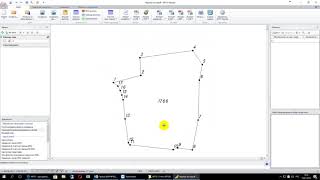


![Футаж — Колосья полевой травы в Русском поле. Футажи (footage) красивая природа [FullHD]](https://s2.save4k.su/pic/I8K6NWuiuTQ/mqdefault.jpg)
