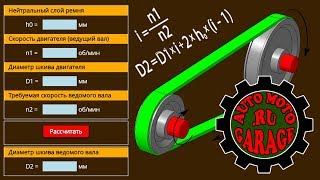In this informative video, we dive deep into the essential steps for successfully training your team on a new CMMS (Computerized Maintenance Management System). Discover strategies that enhance workplace efficiency and lead to onboarding success for your staff. We'll cover best practices in maintenance management and provide actionable insights into effective software training that can lead to a significant productivity boost. You'll learn how to develop a tailored tech training program that not only equips your team with the necessary skills but also fosters workforce development and operational excellence. Whether you're implementing a new system for the first time or looking to improve existing processes, our expert tips will help you create a seamless transition that maximizes your team's potential. Join us and take the first step toward transforming your maintenance operations!
Introduction
• Discussion of the importance of maintenance in organizations.
• Maintenance is crucial for smooth operations and prevents unexpected breakdowns.
What is CMMS?
• CMMS: Computerized Maintenance Management System.
• A powerful tool that revolutionizes maintenance management.
Key functions of CMMS:
• Efficient asset tracking
• Planning maintenance tasks effectively
• Seamless inventory management
Advantages of using CMMS:
• Elimination of messy spreadsheets
• Increased efficiency and organization
• More uptime and lower costs
• Enhanced team productivity
Getting Your Team On Board
• Importance of embracing new technology for efficiency and productivity.
Steps to get the team excited about CMMS:
• Highlight benefits: streamlining processes, reducing downtime, and improving workflow.
• Show real-life examples of successful implementation from other organizations.
Choosing the Right CMMS
• Considerations for selecting a CMMS:
- Ease of use
- Scalability
- Customer support
• Involve key team members in the decision-making process.
Preparing for Training
• Create a comprehensive training plan.
• Clear communication is essential:
- Inform about expectations and benefits.
- Provide hands-on training sessions and continuous support.
• Training Day Strategy:
- Start with basics and introduce the CMMS interface.
- Encourage hands-on practice in a safe environment.
- Break down training into smaller sessions focusing on key features.
Ongoing Support and Improvement
• Importance of ongoing support for mastery of CMMS.
- Answer questions and provide guidance.
- Offer refresher courses and advanced training opportunities.
• Encourage team members to be CMMS champions.
• Regular check-ins and feedback are critical for continuous improvement.
Conclusion
• Mastering CMMS is a journey requiring investment in training and support.
• Positive impact on efficiency, cost-effectiveness, and overall productivity.
#workplaceefficiency #OnboardingSuccess #maintenancemanagement #softwaretraining #productivityboost #techtraining #workforcedevelopment #operationalexcellence
🌐 Visit our website at www.micromain.com for more information.
For inquiries or concerns, reach out to us via email:
General Inquiries: info@micromain.com
Sales: sales@micromain.com
Support: support@micromain.com
📞 Contact us at:
Phone: (512) 328-3235
Toll-free: +1 (888) 888-1600
Ready to get started? Try our FREE trial by heading to this link: [ Ссылка ]
Interested in a personalized demo? You can book one here:
[ Ссылка ]
---
Follow us on our social media:
LinkedIn: [ Ссылка ]
Facebook: [ Ссылка ]