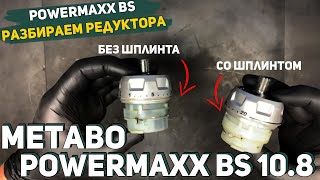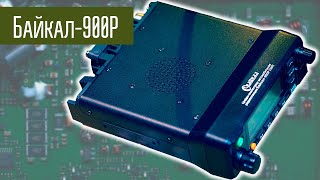When File Explorer crashes or freezes, in Windows 10, it is a huge issue – mainly because the File Explorer has almost all the usable data. At times, it doesn’t display the option, when the user tries to launch explorer.exe to open some files. This is not exclusively a Windows 10 issue but has also been happening in Windows 7 and Windows 8 as well.
If you face this issue here are a few things you could try:
1] Restart File Explorer
2] Set File Explorer defaults
3] Troubleshoot in Clean Boot State
4] Change display settings
5] Create a new path for the Explorer shortcut
Read more on [ Ссылка ]