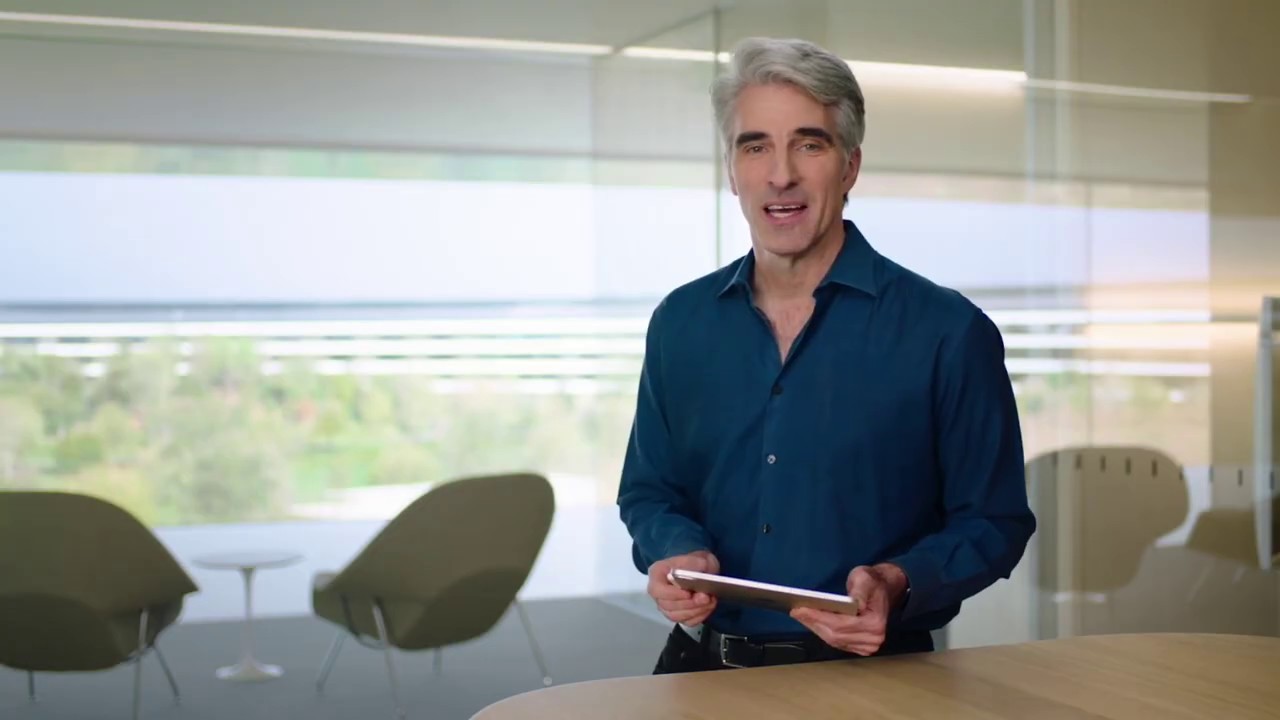In the demo, Federighi walks through the various features available on the trackpad and provides some insight into why Apple added trackpad capabilities.
The mouse/trackpad cursor is in the shape of a circle on the iPad's display, which Federighi says makes the most sense for the iPad and a touch first experience because it mimics a fingertip. The cursor is not persistent on the display and shows up only when the trackpad or mouse is touched.
As the cursor moves over various elements on the Home screen and in apps, it transforms to highlight what can be selected with a tap.
Federighi says that the trackpad is "amazing" for text, with the cursor transforming into a precise tool for text editing purposes. It's "super easy" to select text, apply formatting, and select whole blocks of text for dragging and dropping.
The trackpad can be used to access all of the capabilities of iPadOS. Moving the cursor to the bottom of the screen brings up the Dock with apps that can be selected, while moving the cursor to the upper corner of the display brings up Control Center.