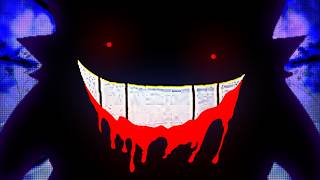A quick tutorial explaining how to export tracks for mixing in logic pro though the principles apply to any DAW.
I used to find exporting stems challenging but since separating production and mixing I've been much more productive. When making a track there are many things that can go wrong and I found for myself that this one of the biggest. A great track will not be great if it's mixed poorly so you definitely want to give yourself the best chance of avoid this. I hope this video helps you if you're a beginner. I DON'T CLAIM TO BE A PRO MIX ENGINEER so if you're a much more experienced producer would love to hear your thoughts and insight.
INTRO: 0:00
PREPARATION: 0:10
EXPORTING: 1:32
TESTING: 2:40
SAVING PROJECT: 3:05
THAT'S WHAT I LIKE REMAKE:
[ Ссылка ]&
MAINSTAGE/LOGIC PRO X TUTORIALS:
[ Ссылка ]
40 FREE MAINSTAGE PATCHES FOR WORSHIP:
[ Ссылка ]
KEYWORDS:
logic pro x,exporting tracks from logic pro x,preparing tracks for mixing,preparing tracks for mastering,logic prox,exporting files from logic pro x,exporting wav files from logic,logic wav export,mixing and mastering logic pro x,export stems logic pro x,stems logic pro x,stems logic pro,bouncing stems in logic pro x,preparing stems for mixing,preparing stems for mastering,mainstage 3,exporting stems in logic x,how to export stems in logic pro x,logic pro
HOW TO EXPORT TRACKS FOR MIXING | LOGIC PRO X TUTORIAL
Теги
mixing logic pro xmixing tracks in logic pro xexporting tracks from logic pro xexporting tracksmixing tracksmixing tracks in garagebandlogic tracksexport tracks logic pro xfreeze tracks logic pro xbounce tracks logic pro xhow to bounce all tracks in logic pro xhow to bounce individual tracks in logic pro xlogic pro exporting stemsexporting logic pro xhow to export logic pro x to wavhow to export logic pro x sessionexporting tracks logic

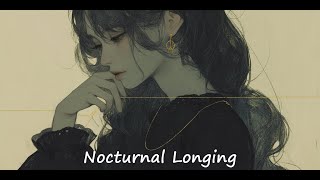









![Natti Natasha ❌ Ozuna - Criminal [Official Video]](https://s2.save4k.su/pic/VqEbCxg2bNI/mqdefault.jpg)



![Капли дождя (piano & guitar mix) - уютная музыка для отдыха, учёбы, работы, чтения, игр [AI music]](https://s2.save4k.su/pic/q2DFC7lWxas/mqdefault.jpg)








































![YoungBoy Never Broke Again - Dead Trollz [Official Music Video]](https://s2.save4k.su/pic/--SvHNpSvpk/mqdefault.jpg)