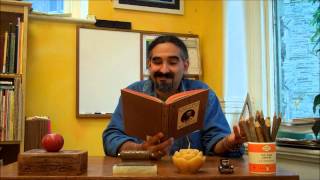Assignments are created by your instructor. They can be used for simply submitting homework. Assignments can also be used to participate in a back-and-forth review process of projects and papers. This tutorial shows you how to access assignments, download and edit an assignment file, and upload it back to Blackboard.
Learn more: [ Ссылка ]
Transcript:
You can review grades and feedback on the My Grades page or the assignment's Review Submission History page. Let’s take a look.
Select the same link in your course you used to submit your assignment.
The Review Submission History page displays your grade and instructor feedback in context.
To see all your grades, access the My Grades page.