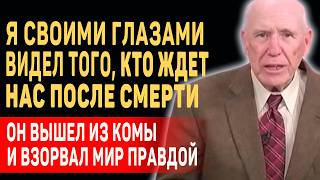**FLASH OFFER! GRAB THE CAREER ADVANCEMENT TOOLKIT TODAY** [ Ссылка ]
FREE LinkedIn Mini-Course: [ Ссылка ]
Are you wondering how to get started on LinkedIn so you can create a profile that stands out from your competition? Maybe you’re wondering what information you need to include in your profile and what information just isn’t relevant.
If you’re not confident when it comes to selling yourself on LinkedIn, tune in, because in this video, you'll learn EXACTLY what you need to do to get started on LinkedIn and how you can showcase your real potential to land higher-quality career opportunities.
This step-by-step LinkedIn tutorial assumes you already have a LinkedIn account created. If you haven’t yet created a LinkedIn account, you’ll need to go to LinkedIn.com to set up your account.
The 7 steps to get started on LinkedIn:
Step 1: Start with the basics
Step 2: The About section
Step 3: The Experience section
Step 4: The Education section
Step 5: Skills & Endorsements
Step 6: Recommendations
BONUS Step: Privacy and Security Settings
--
00:00 Intro
01:20 What is LinkedIn/How to get started
02:30 Step 1: Start with the basics
04:51 Step 2: The About section
08:23 Step 3: The Experience section
10:16 Step 4: The Education section
11:35 Step 5: Skills & Endorsements
13:08 Step 6: Recommendations
14:21 BONUS Step: Privacy and Security Settings
WANT TO LAND YOUR DREAM JOB OFFER? TAKE A LOOK AT THESE RESOURCES:
**GRAB THE CAREER ADVANCEMENT TOOLKIT**
[ Ссылка ]
**FREE LINKEDIN MINI-COURSE**
[ Ссылка ]
**LEARN MORE ABOUT WORLD-CLASS CAREER ACADEMY**
[ Ссылка ]
**JOIN A FREE COMMUNITY OF PROFESSIONALS ON FACEBOOK**
[ Ссылка ]
**BOOK YOUR PRIVATE ONE-ON-ONE CAREER CONSULTATION**
[ Ссылка ]
LET’S CONNECT ON SOCIAL!
Website: [ Ссылка ]
LinkedIn: [ Ссылка ]
Instagram: [ Ссылка ]
Facebook: [ Ссылка ]
For more #linkedintips, watch these:
LinkedIn Job Search Tutorial - How To Use LinkedIn To Find A Job | Professor Heather Austin
[ Ссылка ]
How To Use LinkedIn For Beginners - 7 LinkedIn Profile Tips | Professor Heather Austin
[ Ссылка ]
#linkedin


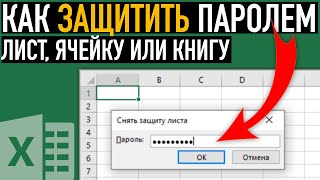







![Адаптивная вёрстка сайтов за 37 минут + макет. Тебе не нужен Bootstrap! [ENG SUBS]](https://s2.save4k.su/pic/XbnAKjjlgc4/mqdefault.jpg)