This video shows several features and instructions for using the incredible Robert Broglia Commodore 64 emu.
Use the times listed below to jump to the appropriate location to find what you need.
Note: when there is a long period of inactivity in the video, an annotation will tell you were to skip to in order to avoid the wait. This is done intentionally so users can see how long some load times can be.
00:15 - Quick C64 Settings
00:21 - Swap Joystick Ports
00:25 - Navigating ROM images
00:45 - Recent Games
00:50 - Launching Star League Baseball on Tape
01:13 - Using the soft keyboard to start a game
01:22 - Using the Function Keys
01:40 - Access Menu While Game Is Running
01:45 - Swap Joystick Mid-Game
02:15 - Loading Skate or Die
02:25 - Getting Through Crack Screens
02:50 - EA Game Fails to Load
03:20 - Looking up Game Settings on Green Robot Gamer
03:45 - Swapping to True Drive Emu to Make EA Game Load
05:30 - How EA Logo Looks When Loading
05:58 - Killer Skate or Die Intro Music (Using ReSID settings)
06:15 - Loading Choplifter; Returning to non-TDE for loading speed
06:55 - Playing Choplifter with Virtual Joystick
08:05 - Looking Up BagItMan on Green Robot Gamer
09:35 - Some Intros Cannot Be Skipped / Setting Save State
09:45 - Some Games "see" both controllers if Multiplayer is on
10:40 - G.I. Joe Lookup and Settings / Demo of LONG LOAD TIME
13:00 - Swapping Disks During Play
13:31 - Setting up Nyko Pro Pad To Play
14:30 - Using Nyko With Galaga
15:00 - Turbo Fire interferes with some games
15:30 - Keyboard assigned to a trigger button
15:50 - Assign SAVE STATE to a bumper button
16:25 - Unbinding All Settings
16:28 - Assign keystrokes to buttons
17:00 - Assign button to FAST FORWARD
17:22 - Buzzing through G.I. Joe Using Fast Forward
19:29 - Reload a save state for BagItMan to avoid loadtime
This video is not approved or endorsed by Robert Broglia. Any copyrighted material is used under the Fair Use Act and no copyright infringement is intended.
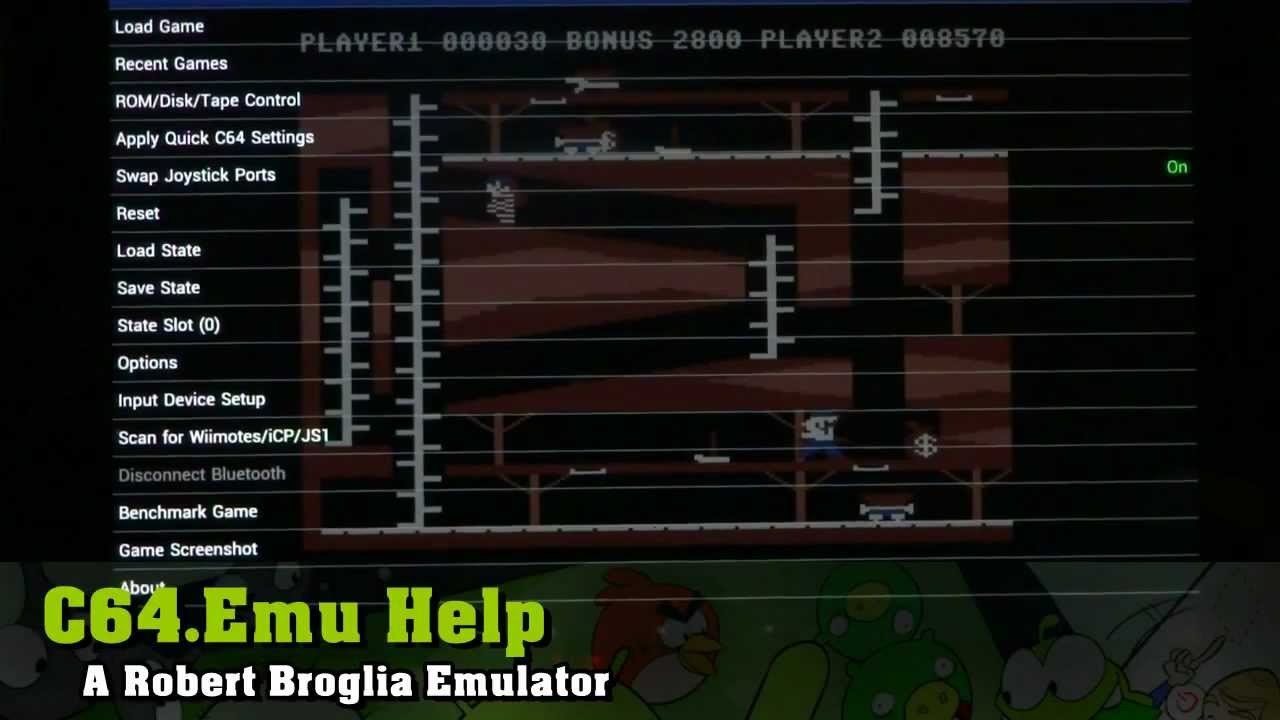








![❤ Skyrim - [Part 22 Purity of Revenge!] w/ XxxGamerChick26xxX](https://i.ytimg.com/vi/Y0yp7EQ52j4/mqdefault.jpg)

![THE TWINS - NEW KILLER memento mori [DBD]](https://i.ytimg.com/vi/CYxTn_5II08/mqdefault.jpg)














































![Полное Прохождение СТРАЖИ ГАЛАКТИКИ [4K] ➤ Часть 1 ➤ Guardians of the Galaxy Без Комментариев](https://i.ytimg.com/vi/qzjHnaiBL4M/mqdefault.jpg)











![Love and Deepspace Version 3.0 Cosmic Encounter Special Program Pt. 2 [When Home Calls]](https://i.ytimg.com/vi/wYqYPUk-zag/mqdefault.jpg)



