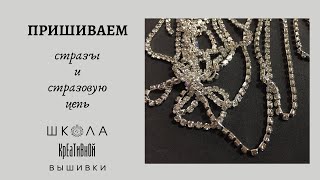In order to make the photo-to-painting rendering more entertaining and show the conversion in real time, AKVIS ArtWork offers the Animated Processing option. You can see how the white spaces become fewer and fewer until the final image is shown. The effect can be quite striking, so users often ask us - "Is it possible to stop photo-to-painting rendering with just the slight hints of white showing and save the semi-processed painting as a result?"
This video shows a little "trick" that lets you do it.
Here you can find step by step tutorial: [ Ссылка ]



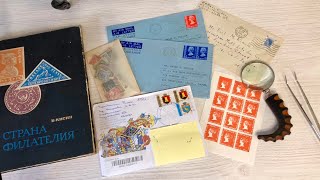










![Я здесь крыша! Я здесь все решаю! | MEOW - 19 серия [4K]](https://s2.save4k.su/pic/teM8FgTwjd4/mqdefault.jpg)