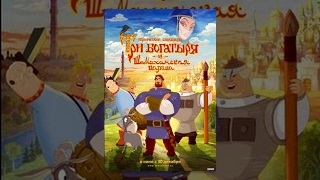Creating titles in Premiere Pro can be limited to only a few options. So in this tutorial, I want to expand the toolkit of techniques and create an elegant title opener right here in Adobe Premiere Pro! Learn how to use Premiere's tools for eye-catching design with titles and graphics. Create stellar title animation using effects. And learn how to create contrast between your title and background to create an excellent opener!
► Check out our 100 Title Pack here: [ Ссылка ]
100 of the best made customizable titles for After Effects & Premiere Pro.
► We have other packs too!
500 Motion Graphics Starter Pack: [ Ссылка ]
200 Accent Graphics Pack: [ Ссылка ]
3 in 1 Bundle: [ Ссылка ]
► Down This Tutorial's Project File & Follow Along:
[ Ссылка ]
► Download Unlimited Project Files With Envato Elements and get the first month 70% off by signing up through our link here: [ Ссылка ]
► Social Media:
Hit me up on Instagram: [ Ссылка ]
Drop a like on Facebook: [ Ссылка ]
Follow me on Twitter: [ Ссылка ]
Connect with me on Linkedin: [ Ссылка ]
#SonduckFilm #PremierePro #MotionGraphics
Timecode:
0:00 Intro - Please Subscribe :)
0:21 Tip One - Layout & Title Design
1:38 Tip Two - Line Graphic Design & Animation
3:42 Tip Three - Color Gradient Graphics & Titles
5:00 100 Title Templates & More!
6:26 Tip Four - Title Animation
7:36 Tip Five - Title & Background Compositing
10:27 Outro - Please Subscribe :)
► Social Media:
Hit me up on Instagram: [ Ссылка ]
Drop a like on Facebook: [ Ссылка ]
Follow me on Twitter: [ Ссылка ]
Connect with me on Linkedin: [ Ссылка ]