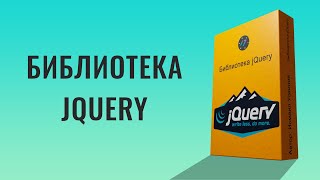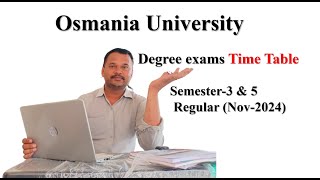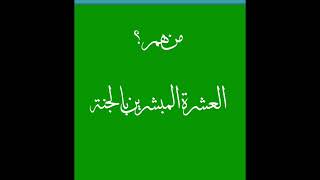If you're new to Wix and want to learn how to use its powerful website builder, this tutorial is for you. In this step-by-step guide, we'll walk you through the Wix dashboard and show you how to navigate it to create and manage your website.
We'll cover everything you need to know, from creating a new site and choosing a template to customizing your pages, adding apps, and publishing your website to the web. You'll learn how to use the Wix editor, manage your site settings, and access your analytics and other tools from the dashboard.
Whether you're starting a personal blog, a business website, or an online store, Wix has everything you need to create a stunning and functional site. With this tutorial, you'll be able to use Wix with confidence and create a website that stands out. So let's get started!