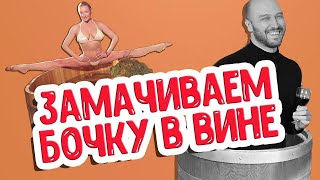In this tutorial video, I am simply going to show you how you can book a ride for someone else on Uber.
Make sure to watch this video till the end, and in case you like the video, make sure you hit the Like button in case you haven't subscribed to our channel, make sure to hit the subscribe button as well.
Follow these simple steps:
1) Open the Uber app
2) Tap on Where To in order to select Destination
3) Tap on Choose Who Is Riding
4) Allow contacts access
5) Choose the contact and enter the number for whom you want to book the ride for
6) Now choose the pickup and drop location
7) Confirm the booking
8) That's all it takes to book Uber for someone else.
~Time Stamps:
0:00 Introduction
0:16 Uber How to Book for Someone Else
1:25 Conclusion