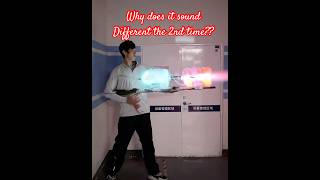Today I have for you a simple tutorial on how to turn on and off dark UI Mode On your Samsung galaxy S10 Plus or Pixel 3 XL, or any other Android Phone running Google Chrome 74 or later.
Here is the address to type in Chrome : Chrome://flags
Hope you enjoy the video
I Buy and Sell On Swappa : [ Ссылка ]
Nice Lock Video: [ Ссылка ]
Best Wallpapers for your S10e/S10/S10+ [ Ссылка ]
Goku wallpaper process : [ Ссылка ]
Full Honest Real Review: [ Ссылка ]
BixBy Remap to Google assistant: [ Ссылка ]
first 10 things to do : [ Ссылка ]
Galaxy S10 Speed Test: [ Ссылка ]
Galaxy Buds : [ Ссылка ]
Galaxy Gear VR : [ Ссылка ]
B&H Dealzone:
Http://bhpho.to/2ppW6Ty
Amazon Daily Deals:
[ Ссылка ]
DBZ art is by Barrett Biggers
[ Ссылка ]
[ Ссылка ]
Please Support the Channel by using my affiliate links : Amazon: [ Ссылка ]
Gearbest: [ Ссылка ]
B&H Photo: [ Ссылка ]
"Music: www.bensound.com"
Thank you very much
Like and subscribe
Contact Info:
[ Ссылка ]
[ Ссылка ]
[ Ссылка ]
[ Ссылка ]
[ Ссылка ]
Or on Youtube as well
#darkmode
#googlechrome
#howtoenabledarkmodeinchromeandroid
#tutorial
#nightmode