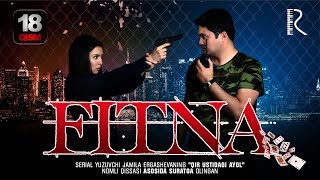Blender 3.0 tutorial on how to get the emission shading node / emission settings to work in Eevee. This will let you make any object glow and emit light both in Eevee and Cycles.
I'll also show you how to add the emission shader to your objects and parts of your meshes.
Let me know if you have any questions in the comments below.
And remember to like and subscribe for more :)
••••••••••••••••••••••••••••••••••••••••••••••••••••••••••••••••••••••
Chapters:
0:00 - Intro
0:32 - Make emission work in Eevee
1:44 - Scene Setup
3:37 - Adding Emission through Principled BSDF
5:11 - Adding an Emission Shader
5:56 - Adding two or more materials to the same object
7:57 - Finished result and outro
••••••••••••••••••••••••••••••••••••••••••••••••••••••••••••••••••••••
Hi! Thanks for watching my video.
I'm Ava, a beginner artist/designer who's currently taken on learning modelling and animation in Blender, and I'm making tutorials about the things I learn as I go.
Like and subscribe to follow my journey as I learn 3D art and animation, as well as motion graphics in After Effects.
I also do some 2D digital art and animation that I will share here from time to time.
••••••••••••••••••••••••••••••••••••••••••••••••••••••••••••••••••••••
If you'd like to see more from me, you can follow me on:
YouTube: [ Ссылка ]
Twitter: [ Ссылка ]
Twitch: [ Ссылка ]
Patreon: [ Ссылка ]
Pinterest: [ Ссылка ]
Instagram: [ Ссылка ]
••••••••••••••••••••••••••••••••••••••••••••••••••••••••••••••••••••••
Best,
Ava