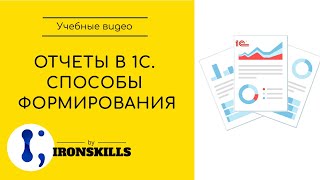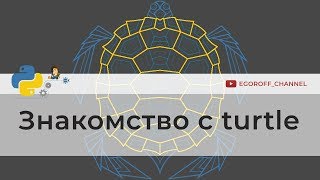In Power BI, the MTD, YTD, and QTD functions are time intelligence functions that enable you to perform calculations on data that is related to specific time periods.
The MTD function returns the sum or average of values for the current month up to the current day. For example, you can use this function to calculate the total sales for the current month to date.
The YTD function returns the sum or average of values for the current year up to the current day. This function is useful for calculating the total sales for the year to date.
The QTD function returns the sum or average of values for the current quarter up to the current day. This function can be used to calculate the total sales for the current quarter to date.
To use these functions in Power BI, you first need to create a date table that contains all of the dates that you want to include in your calculations. Then you can use the MTD, YTD, and QTD functions in calculated columns or measures to perform time-based calculations on your data.
Here is an example of how you can use the YTD function in a calculated column:
Copy code
YTD Sales =
CALCULATE (
SUM (Sales[Amount]),
DATESYTD ( Calendar[Date] )
)
In this example, the YTD function is used to calculate the total sales for the current year up to the current day. The DATESYTD function is used to create a filter context that only includes dates from the current year, and the SUM function is used to calculate the total sales for those dates.
You can use the MTD and QTD functions in a similar way, by replacing DATESYTD with DATESMTD or DATESQTD in the above example.
Try again A channel is about data analytics and data science training in Excel, PowerBI, Python,tableau and machine learning.