Welcome to part 3 of our Azure Synapse Link and Dataverse - Better Together series!
Once the Dataverse Synapse Link is created, it's time to select the tables to sync. We'll look at the common and advanced options. We'll learn how to enable custom tables. And we'll look into monitoring the progress and status of the sync.
Chapters:
00:00 Introduction
00:12 Recap of Part 2: Initial Setup
00:23 Synchronization Demo
05:06 Wrap-Up
Microsoft Learn Resources for Azure Synapse Link for Dataverse:
Overview: Azure Synapse Link - Power Apps [ Ссылка ]
Setup: Create an Azure Synapse Link for Dataverse with your Azure Synapse Workspace - Power Apps [ Ссылка ]
Advanced Settings: Azure Synapse Link Advance Configuration - Power Apps [ Ссылка ]
Using Power BI with Dataverse data - including Synapse Link guidance:
Power BI modeling guidance for Power Platform - Power BI [ Ссылка ]
Sample Dataverse (Dynamics 365 Sales) Power BI reports that work with Synapse exported data. [ Ссылка ]
Social Links:
Scott Sewell | LinkedIn [ Ссылка ]
Scott Sewell | Mastodon [ Ссылка ]
Scott Sewell | YouTube [ Ссылка ]


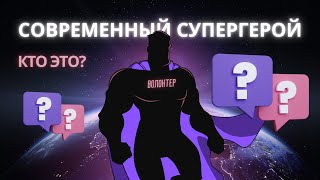
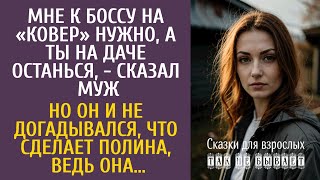
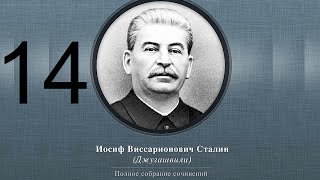
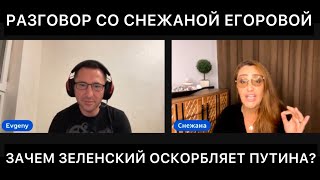


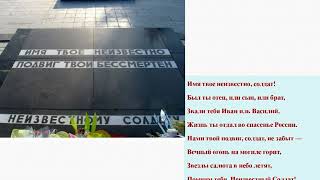





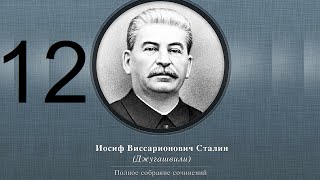










































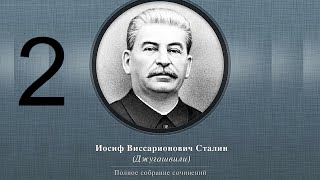










![Три Товарища [КРИМИНАЛЬНАЯ РОССИЯ]](https://s2.save4k.org/pic/I1jnNeW97nE/mqdefault.jpg)




