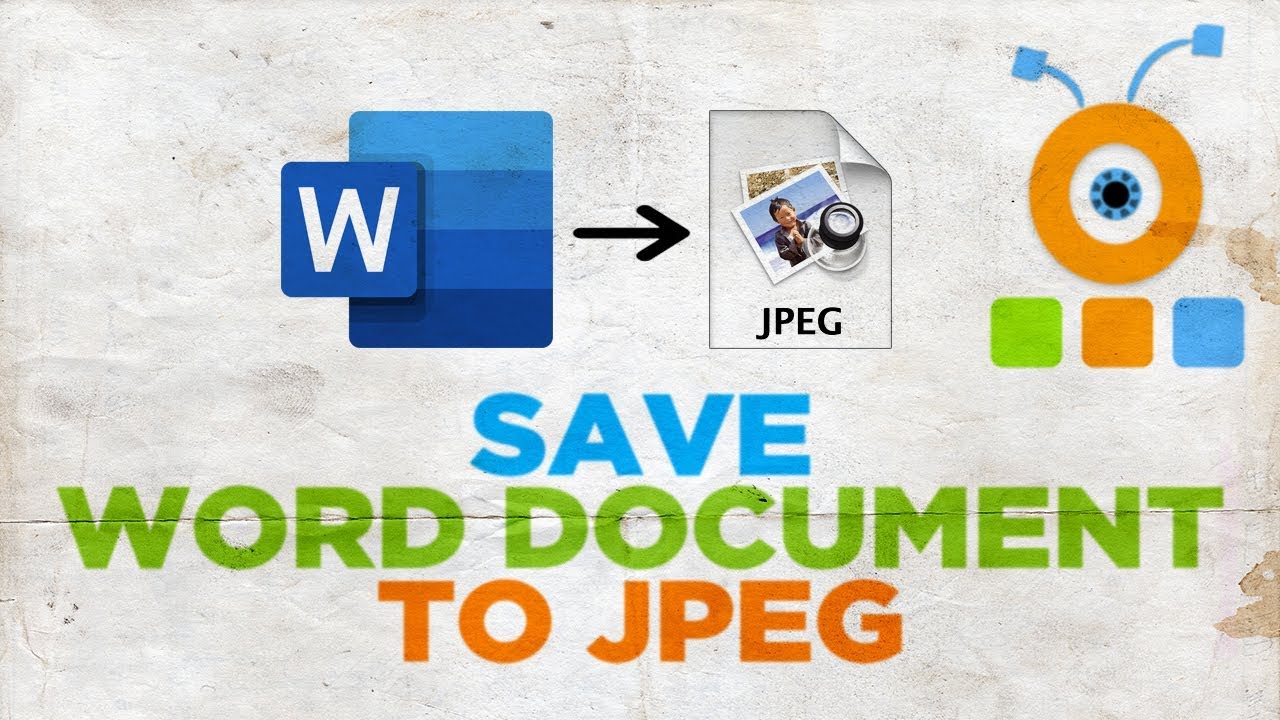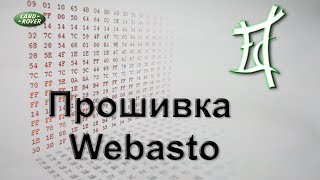In today's video, we will show you how to save word document to jpeg for macOS.
Open your web browser. Paste a link you can find in the description box below. Open the web page.
Click on Add files. Select the file you need and click on Choose. Click on Convert Now. Click on Download once the file is ready. Easy!
There’s another option if you don’t want to use an outside source. Open the word file you need. We are going to make a screenshot. Press Command+Shift+4 on your keyboard. Select the part you want to screenshot.
Link: .zamzar/