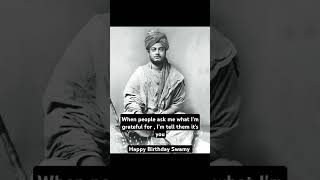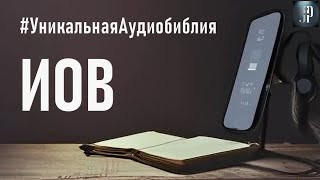Ready to make your website multilingual? We’ll show you how to translate your Wix website in minutes, regardless of your technical skills!
Weglot is a website translation solution that allows anyone to translate their websites without code. Get a first layer of AI translations, edit yourself or send for professional translations, have your multilingual SEO optimized website ready and live for global visitors.
Weglot includes a free trial and a forever free plan. Get started today 👉 [ Ссылка ]
⏰ Timestamps
00:00 - Intro
00:30 - Downloading Weglot Translate from Wix app store
01:00 - Creating a Weglot Account
01:15 - Creating a new project
01:26 - Choosing languages to add to your Wix site
02:02 - Adding subdomains to enable multilingual SEO
04:45 - Outro
✅ Helpful Links
- Full Written Tutorial: [ Ссылка ]
- Visit Our Website: [ Ссылка ]
- Learn to translate a website with Weglot Academy: [ Ссылка ]
- However, beware that this integration is only suitable for those that have purchased an official domain name. If you have a temporary domain name, you can use our Javascript integration instead ► [ Ссылка ]
💙 Let’s keep in touch
- Need help? Email us: support@weglot.com
- LinkedIn: [ Ссылка ]
- Twitter:[ Ссылка ]
- Blog: [ Ссылка ]
How to translate a Wix website | Step-by-step tutorial 2024
Теги
wix translationwix multilingualwix multilingual sitewix languagewix language switchermultilingual websitemultilingual website in wixwix learningtranslate websitewix multiple languagestranslate wixenglish spanish websiteweglot tutorialtranslation pluginwix website tutorialmultilingual wix websitemultilingual wixadding different languages in wixbuilding multilingual site in wixcreating a multilingual website in wixwix multilingual 2020