Learn how to verify your LinkedIn account through Digilocker in this step-by-step tutorial. Make your LinkedIn profile stand out with this easy verification process!
how to do linkedin verification through Digilocker📌
Verify Your LinkedIn Account with DigiLocker | Step-by-Step Guide
Hey everyone, welcome back! Today, we're discussing the latest development in LinkedIn account verification. Say hello to DigiLocker verification!
Before we dive in, let's understand what DigiLocker is. It's a digital storage service provided by the Indian government, allowing users to store and share documents securely.
"LinkedIn has partnered with DigiLocker to introduce a new verification method. This process:
- Enhances account security
- Increases credibility
- Simplifies verification
We'll walk through the step-by-step process."
Step-by-Step Verification Guide
"Here's how to verify your LinkedIn account using DigiLocker:
1. Go to LinkedIn Settings
2. Click 'Account' and select 'Verify'
3. Choose DigiLocker verification
4. Sign in to your DigiLocker account
5. Authenticate and authorize LinkedIn
6. Verify your identity
That's it!
Benefits and Conclusion
By verifying your LinkedIn account with DigiLocker, you'll:
- Establish trust with connections
- Enhance your professional reputation
- Stay ahead in the job market
That's all for today. Try DigiLocker verification and boost your LinkedIn credibility!
Thanks for watching! Share your thoughts on this new verification method in the comments below.
Connect with me on other platforms.
Instagram: [ Ссылка ]
LinkedIn: [ Ссылка ]
Facebook:[ Ссылка ]
Quora: [ Ссылка ]
Visit My Company's Website:
[ Ссылка ]
*Tags:*
1. LinkedIn verification
2. DigiLocker verification
3. Account security
4. Credibility boost
5. Professional networking
6. LinkedIn tips
7. DigiLocker tutorial
8. Verification process
9. LinkedIn settings
10. Digital identity
*Hashtags:*
Linkedin verification
linkedin account verification
linkedin profile verification
linkedin verification badge
linkedin verification digilocker
linkedin digilocker verification
digital verification
linkedin profile verification
how to verify linkedin account
linkedin verification badge
digilocker linkedin verification
employee verification
1. #LinkedInVerification #digilockerlinkedinverification
2. #DigiLockerVerification
3. #AccountSecurity
4. #CredibilityMatters
5. #ProfessionalNetworking
6. #LinkedInTips
7. #DigiLockerTutorial
8. #VerificationProcess
9. #LinkedInSettings
10. #DigitalIdentity #digilockerguide #linkedinverificationredirectissue
linkedin verification badge,linkedin verification,how to get verified on linkedin for free,linkedin account verification,linkedin account restricted verify identity how to get id verified on linkedin,how to get linkedin id verified,how to get id verification badge on linkedin ✅ | how to get linkedin id verified,how to get verified in linkedin with government id india,how to get verified linkedin profile using government id,how to get linkedin account verified through fiverr associated email id,how to get verified on linkedin using your id card,how to get verified on linkedin in pakistan without passportbut having national id card,how to get verified in linkedin with government id #verifyyouridentity #verifyyourlinkedin
LinkedIn verification via Digilocker: Easy steps inside🤯
Теги
DigilockerDigilocker guideLinkedin authenticationLinkedin verificationLinkedin verification best wayLinkedin verification kaiseShraddha Pandeydigilocker linkedin verificationdigital verificationemployee verificationhow to verify linkedin accountlinkedin account verificationlinkedin badgelinkedin digilocker verificationlinkedin profile verificationlinkedin verification badgelinkedin verification digilockerlinkedin verified badgeverify linkedin






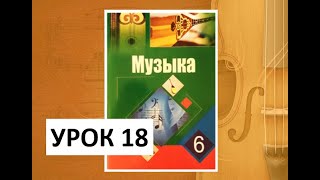



















































![[PT] Webinar de resiliência costeira | WIOMSA](https://i.ytimg.com/vi/-U11yPiYvuo/mqdefault.jpg)














