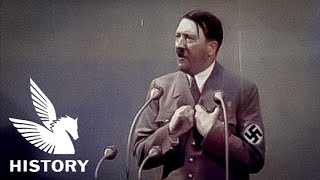Structuring our tracks is a fundamental issue when working with Logic; we become very adept at making 8 or 16 great-sounding bars but we then have to go through the process of working out how we're going to introduce them. What is the best order to bring them in, how does the track flow from one section to the next and how might it end? Logic's Arrangement track is a useful tool in this regard, letting you create 'Headers' which act as wrappers for the regions contained within them. Copy an Arrangement section and all of the music within it will copy too, saving you the hassle of having to lasso a number of regions, or to create empty bars in your track into which to copy a section repeat. In this video, Jono will show you how to create Track Headers within the Arrangement track, noting how it is in your interest to be careful with their start and end points. If you're not seeing the Arrangement Track when you open Global tracks, hold down Option and click on any Global Track to see a list of the other available choices. Put a tick next to Arrangement and it'll appear.
00:00 Intro
00:33 Track playback
01:39 Adding Filter Automation to beats
02:36 What are Global Tracks?
03:14 Creating the Arrangement Intro
04:15 Rename, don't copy!
04:57 Carefully creating the next Arrangement section
05:58 Naming the final Arrangement sections
06:39 Copying Arrangement Headers
07:30 Managing copied Automation data
08:43 Summary
LOGIC PRO X - Arrangement Global Track
Теги
LogicLogic Pro XAppleMusicTechnologyProductionmusicproductionmusicproducermusicproducerbeatsmusicianproducerlifenewmusicstudioartistrecordingstudiomusicstudiinstrumentaldjstudiolifesoundtrackcomposersequencingvelocityarrangementswingsongprogramprogrammingdrumsbasssynthssynthesiserpianoguitarhowtolearntutorteachteachinginfodelayreverbechomodulationdistortionmixingmasteringstereomonostereoimageunderstandunderstandingsoftwaretutorial