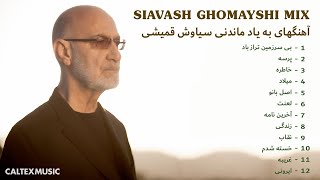With an additional stereo input available, you can easily expand your DTX8 kit with an additional tom and assign it to any sound from the DTXProX module.
In this tutorial, Simon Edgoose will guide you through the process of setting up the electronic pad, assigning a sound and saving it to the kit.
--------------------------------------------
Key Updates:
- 30 New Kits Added: Featuring fresh samples for expanded sound options
- New EQ Presets for Cymbals: Customize cymbal sounds with multiple EQ "flavors"
- Realistic Bleed Control: Adjust resonance between drums for a more authentic acoustic feel
- Improved User Interface: Easier navigation for quicker sound editing
- Hi-Hat Pitch Bend: Enhanced pitch realism for expressive playing
- USB Trigger Link: Connect your DTX700/900 modules to the DTX-PRO via USB for expanded sound options
To learn more about the DTX8 Series, please visit: [ Ссылка ]
To learn more about the DTX6 Series, please visit: [ Ссылка ]
To download the firmware updater file, please visit: [ Ссылка ]
#YamahaDrums
Connect with Yamaha Drums:
Subscribe Now: [ Ссылка ]
Visit Yamaha website: [ Ссылка ]
Like Yamaha Drums on Facebook: [ Ссылка ]
Follow Yamaha Drums on Instagram: [ Ссылка ]































































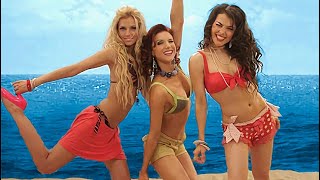


![ИРИНА КАЙРАТОВНА - АЙДАХАР (БЕКА) [MV]](https://i.ytimg.com/vi/t9O2w6sAJj8/mqdefault.jpg)