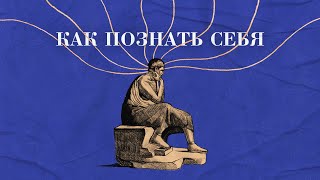In this video you will learn How to import X Y Z coordinates from excel to AutoCAD and also learn how to draw a 3D POLYLINE with multiple point coordinates data by just copy and paste.
you can import points in batch from excel to autocad.
The details discussion in this video are given below:-
I have taken some coordinates data consisting Easting, Northing and RL values.
thne i applied a formula in excel. The formula is CONCATENATE which joins several texts in a single text string.
To import points in autocad the easting northing and rl values that is x y z coordinates should be arranged followed by comma.
for example x,y,z
after creating x,y,z format I copied all x,y,z formatted data and then opened autocad and after choosing multiple points option i paste the data in autocad command bar.
do not use POINT command use Multiple point command.
after importing points I have shown how to draw 3D POLYLINE by using the coordinates data.
If you think this tutorial is helpful please LIKE & Share this video and Subscribe our channel to get free updates
With best wishes
L&E Team!