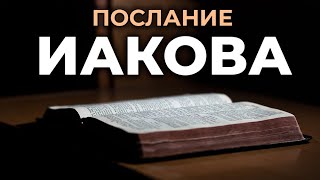In this tutorial I will show you how you can create an amazing blog website using Extra theme. If you are new here and have no coding experience then this tutorial is for you.
If you don't want to spend much time and lot of money to develop your own website and just want to do it by yourself then you can follow my tutorial.
✅ Get Domain & Webhosting(60% off):
[ Ссылка ]
✅ Get Extra theme:
[ Ссылка ]
✅ Go to Fiverr:
[ Ссылка ]
✅ Download all images and post layout :
[ Ссылка ]
Overview with Timestamps:
00:01 Overview of the tutorial
10:36 Get a domain and webhosting
19:53 Install Wordpress
22:20 Clean Up Wordpress
26:03 Get the Extra Theme
27:49 Install the Extra theme
28:44 Create first post
29:45 Update author info and author image
39:05 Create video format post
42:09 Post from DIVI builder
50:00 Import premade layout
1:02:31 Make homepage
1:10:20 Customize header style
1:17:27 Upload logo and get Logo
1:20:35 Create author page
1:22:49 Create mulpiple author
1:26:48 Create blog feed page
1:28:10 Create user login page
1:28:52 Create timeline page
1:29:54 Create sitemap page
1:30:08 Create portfolio page
1:33:03 Create contact page
1:37:37 Create menu
1:40:33 Start adding widgets to sidebar
1:44:09 Social share links on sidebar
1:45:07 Ads image and link
1:46:43 Add instagram feed
1:48:54 Start adding widgets to footer area
1:49:03 Add text on footer area
1:50:23 Add recent posts to footer
1:50:56 Add Facebook like box
1:54:04 Check Mobile and tablet view














![2 способа как складывать простынь на резинке [Натяжная простынь].](https://i.ytimg.com/vi/YAQqc6Pjyg8/mqdefault.jpg)