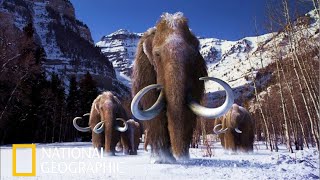Two Apple experts show you how to turn off Dark Mode on your iPhone. Dark Mode is the light-on-dark color scheme that you can set up on your iPhone after installing iOS 13.
If you decide you want to turn it off, open Settings and tap Display & Brightness. Then, tap Light at the top of the screen.
You can also turn off Dark Mode in Control Center. Force touch the Brightness slider, then tap on the Appearance button in the lower left-hand corner of the screen.
Check out our article to learn more about Dark Mode: [ Ссылка ]
For more iPhone help, tips, and tricks, visit [ Ссылка ]
Compare every cell phone, every plan, and every carrier on UpPhone: [ Ссылка ]
Get Social With Payette Forward:
On Facebook: [ Ссылка ]
On Twitter: [ Ссылка ]