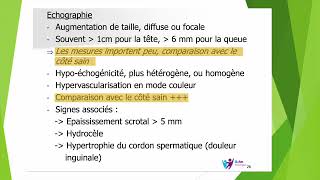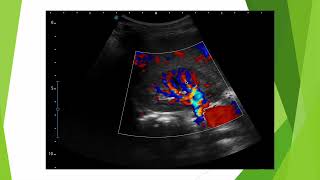🌟 How to Change WhatsApp Font Style
Make your chats stand out by customizing the font style in WhatsApp messages.
Step 1: Use Built-in Font Formatting
WhatsApp offers a few formatting options to modify text directly within the app.
Bold Text:
Add an asterisk * before and after the word or sentence.
Example: *Hello* → Hello
Italic Text:
Add an underscore _ before and after the text.
Example: _Hello_ → Hello
Strikethrough Text:
Add a tilde ~ before and after the text.
Example: ~Hello~ → Hello
Monospace (Code-Like Font):
Add three backticks ``` before and after the text.
Example: Hello → Hello
Step 2: Change Font Style Using Third-Party Apps
For more creative fonts, you can use third-party apps or tools:
Download a Font App:
Search for apps like Stylish Text or Fonts for WhatsApp in the Google Play Store or App Store.
Customize Text:
Type your message in the app to see font variations.
Copy the text and paste it into your WhatsApp chat.
Step 3: Enable System-Wide Font Changes (Optional)
Android Users:
Go to Settings → Display → Font Style.
Choose a new font for your device.
This changes the font style across all apps, including WhatsApp.
iPhone Users:
iOS does not support custom fonts system-wide but allows custom fonts in apps like Stylish Text.
💡 Tips for Unique Text:
Combine formatting styles (e.g., *~_Hello_~*) for bold-italic-strikethrough effects.
Experiment with font apps for more personalization.
📘 Add a Personal Touch:
Customize your WhatsApp messages to make conversations fun and expressive!
#WhatsAppTips #CustomFonts #ChatStyle