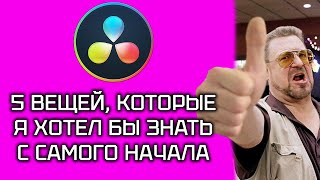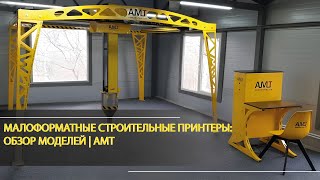Download Files:
[ Ссылка ]
See how to create a Gantt Chart to show the amount of time a projects takes during a day. Learn about:
1) Time Math
2) Conditional Formatting using the OR function in a logical formula to hide numbers
3) Data Validation using the Custom option with a logical formula that uses the ROUND functions and comparative operators to prevent too many hours being entered into formula.
4) Conditional Formatting using the AND function to create a Gantt chart in the cells.
Related videos:
Excel Magic Trick 565: Excel 2010 Daily Gantt Chart
Excel Magic Trick 564: Daily Gantt Chart