In this DaVinci Resolve tutorial, We are learning how to create an Animated logo in DaVinci Resolve 17. Follow along with this step by step tutorial and learn something new!
Chapters
0:00 Intro
0:28 Sponsor
1:06 Fusion comp
1:46 Adding our logo into fusion
2:59 Masking our image
4:25 Animate the image
7:03 Smooth out & add blur
7:57 Outro
🔥CHECK OUT MY STORE🔥
[ Ссылка ]
🎧 BEST MUSIC FOR YOUTUBERS + 2 FREE MONTHS!!! 🎧
[ Ссылка ]
📽 BEST STOCK VIDEO FOR CREATORS + 2 FREE MONTHS!!! 📽
[ Ссылка ]
💥 KILLER TEMPLATES USING MOTION ARRAY 💥
[ Ссылка ]
🎥 CAMERA & AUDIO GEAR I USE 🎥
Sony FX3 [ Ссылка ]
Sigma 24-70 [ Ссылка ]
Best Monitor [ Ссылка ]
Favorite ND [ Ссылка ]
Rode mic pro + [ Ссылка ]
Deity s-mic 2s [ Ссылка ]
Shure SM7B [ Ссылка ]
💡LIGHTING GEAR I USE💡
Key Light [ Ссылка ]
Fill Light [ Ссылка ]
Tube Lights [ Ссылка ]
RGB Light Bulbs [ Ссылка ]
Best Softbox [ Ссылка ]
*****FOLLOW ME*****
TWITTER [ Ссылка ]
INSTAGRAM [ Ссылка ]
Support the channel!
[ Ссылка ]
*DISCLAIMER*
Some links are affiliate links. It does not cost you anymore, however I do receive a small kick back.


![Обоскины - 9 Серия - Шаурма [Фанатский Мультфильм] Prisma3D](https://s2.save4k.su/pic/CTOR_ulqn08/mqdefault.jpg)











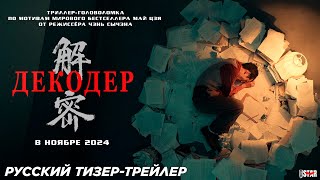
![Incredibox - [Corruptbox Infected War] - {Corruption}](https://s2.save4k.su/pic/-rvr60b9ZEs/mqdefault.jpg)

























































