👉 Get Professional Animation Service From Me - [ Ссылка ]
After Effects Tutorial
in this tutorial I'll show you how to make Awesome Particle logo & Text Intro in After Effects for beginners using Adobe After Effects. Third Party Plugin Needed
In This Tutorial I'm Using Trapcode Particular Plugin if you Don't have the Plugin You can Download Free Trail Version. Link Below
★ SUBSCRIBE MY CHANNEL - [ Ссылка ]
★ My System Specification -
DOWNLOAD -
• Trapcode Particular - [ Ссылка ]
• Download Full Fog Collection (Free) - [ Ссылка ]
★ ORDER THIS INTRO - [ Ссылка ]
Every Tutorial on my channel is made with Love and Hard work, So don't forget to leave a Like. Also please hit the SUBSCRIBE button it's FREE
Background Audio - Feel Good
Link - [ Ссылка ]
-------------------------------------
follow me on -
instagram --- [ Ссылка ]
facebook ---- [ Ссылка ]
---------------------------------------
★ check my other Awesome After Effects tutorials -
• Create Cool elegant Intro In After Effects - [ Ссылка ]
• How To create Simple Liquid Logo Animation -[ Ссылка ]
• How to make Gaming intro in After Effects [ Ссылка ]
• Audio Spectrum Effect in After Effects - [ Ссылка ]
• How to Make Cinematic Film Intro - [ Ссылка ]
• Spark Particles Logo & Text Animation in After Effects - [ Ссылка ]
• Writing Text Effects - Text Animation in After Effects - [ Ссылка ]
• Text to Sand Particles Logo & Text Animation - [ Ссылка ]
• (Farcry 4 logo effects) Particles Logo & Text Animation - [ Ссылка ]
• Cinematic Titles Raees trailer effect - [ Ссылка ]
• Google logo with Particles Logo & Text Animation - [ Ссылка ]
• Gold Text and Gold Particles Text Effects - [ Ссылка ]
• Cool Element 3D V2 Tutorial in After Effects - [ Ссылка ]
• Cinematic Text Animation in After Effects - [ Ссылка ]
• Shiny Gold Text and Particles Effects - [ Ссылка ]
• Real Fire Text effect in After Effects - [ Ссылка ]
• Simple fold Logo Animation in After Effects - [ Ссылка ]
Thank you for watching ! :)
Background Audio - [ Ссылка ]










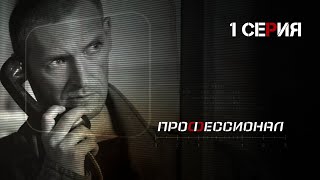




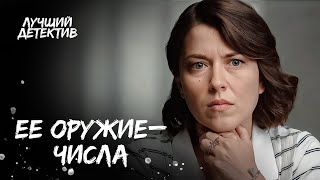



















































![10 САМЫХ ЖУТКИХ ФАНАТСКИХ ТЕОРИЙ ФИНАЛА ОЧЕНЬ СТРАННЫХ ДЕЛ [Stranger Things 5]](https://s2.save4k.su/pic/NcKIXLA-HgE/mqdefault.jpg)






