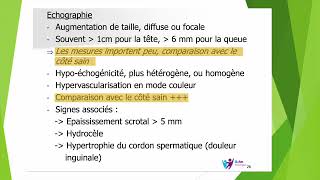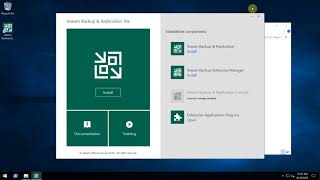Create your own AI Chat for free and access it anywhere in the world!
Use Meshnet for FREE: [ Ссылка ]
Get the NordVPN deal: [ Ссылка ] 🔥
Take advantage of the newest technological advances by creating your own AI chat with a pretrained model while staying secure and keeping your data private by using Meshnet to access it remotely.
Learn more: [ Ссылка ]
🔔 Subscribe to get the latest content: [ Ссылка ]
► RECOMMENDED VIDEOS ►
[ Ссылка ]
[ Ссылка ]
Contents:
Intro
Preparing the SD card
Connecting to the Raspberry Pi
Installing NordVPN on the RaspberryPi
Setting up Meshnet
Using your dedicated endpoint
Outro
***
How to set up Docker: [ Ссылка ]
Setup Ollama Docker container
Open a terminal and use the following command to set up Ollama:
docker run -d -v ollama:/root/.ollama -p 11434:11434 --name ollama ollama/ollama
Download a Language Model
In the terminal, use the following code to download and start using an AI model:
docker exec -it ollama ollama run phi3
Interact with the AI Model
Type a message in the terminal and press "Enter" to interact with the AI model. You can close the session by typing “/bye” in the chat prompt.
Setup WebUI
Use the following command:
docker run -d -p 3000:8080 --add-host=host.docker.internal:host-gateway -v open-webui:/app/backend/data --name open-webui --restart always ghcr.io/open-webui/open-webui:main
Access AI Assistant via Web Browser:
Find your computer’s Nord Name or Meshnet IP address in the NordVPN app. Copy the Nord Name or IP address and paste it into your web browser, followed by “:3000”.
Create an account and log in with a secure password.
Finally, select your language model from the drop-down menu and start chatting.
Access AI Assistant from Your Phone:
Ensure Meshnet is turned on and your PC is visible in the Meshnet tab on your phone. Next, copy the Nord Name or Meshnet IP address of your computer.
Paste it into your phone’s web browser followed by “:3000”. Log in with the same account and choose your language model to start chatting.
📌OUR SOCIAL MEDIA 📱
🔵FACEBOOK: [ Ссылка ]
🔵INSTAGRAM: [ Ссылка ]
🔵TIKTOK: [ Ссылка ]
🔵TWITTER: [ Ссылка ]
#NordVPN #NordVPNMeshnet #Meshnet #MeshnetPermissions