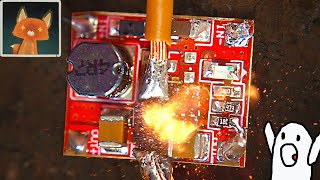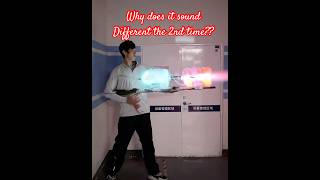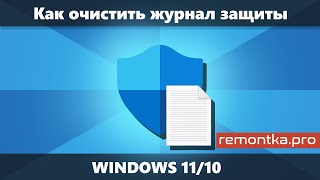Building step by step a WiFi connected IoT Weather Station with the Arduino Opla DIY Kit:
Step 1️⃣: Create an account in the Arduino Cloud
Step 2️⃣: Connect Arduino to your PC
Step 3️⃣: Add Arduino in the Arduino Cloud
Step 4️⃣: Upload Code for Weather Station into the Arduino
Step 5️⃣: Configure the Dashboard in the Arduino Cloud (Temperature, Humidity, Pressure, Weather forecast)
Step 6️⃣: Connect the Arduino to the MKR IoT Carrier
Step 7️⃣: Add the housing to the project
🎬 Thank you for watching!
✦✦✦ See where else you can find us! ✦✦✦
✔ Subscribe to our YouTube channel ➡ [ Ссылка ]
✔ Visit our website ➡ [ Ссылка ]
✔ Like us on Facebook ➡ [ Ссылка ]
✔ Our Instagram ➡ [ Ссылка ]
✔ Join our TEAM ➡ [ Ссылка ]
#TransferMultisortElektronik