👉 Create Auto Captions for Camtasia: [ Ссылка ]
In this Camtasia tutorial, you'll learn how to add subtitles to videos in Camtasia! 🚀
After you imported your video in Camtasia, you can choose to add closed captions. This can be done manually through the editing menu, as shown in the video. You can manually add captions in Camtasia and change the font, sizing, color and duration of those subtitles.
If you think this is a bit complicated or time-consuming, you can consider importing SRT files into Camtasia projects. You can use VEED's online video editor to auto subtitle videos in seconds, to then create and download an SRT file (or the transcription) in a click of a button! You can then import this SRT file to your Camtasia project and have accurate and fully synced subtitles. 🤩
You can also choose to further edit your video with VEED if Camtasia is a bit too complicated. VEED offers subtitle animations, audio visualizers, progression bars, an audio and video stock library (for music, sound effects, video footage), text, images, stickers, text-to-speech and much more! Be aware some abilities and features require an upgraded account, but feel free to try them for free! 🔥
Feel free to try creating automatic closed captions for Camtasia through the link above. 🎉
Enjoy and good luck! 🍀
-------------------------------------------------------------------------------
🚀 How to Add Captions in Camtasia:
00:00 Add subtitles in Camtasia - Intro
00:10 How to import video in Camtasia
00:27 How to add captions in Camtasia
01:57 How to create automatic captions for Camtasia (SRT file)
02:33 How to import captions file (SRT file) into Camtasia
03:00 Add subtitle styles and animations with VEED
03:14 Outro
--------------------------------------------------------------------------------------------------------------------
💙 WHAT TO WATCH NEXT
How to Generate Subtitles Automatically - [ Ссылка ]
How to Edit an Instagram Reel - [ Ссылка ]
How to Convert GIF to Video Online - [ Ссылка ]
--------------------------------------------------------------------------------------------------------------------
💙 What is VEED?
VEED is a simple online video editing platform, perfect for creating social media video content online. You can use VEED to crop, trim, filter, add music to videos, add subtitles, automatically generate subtitles, turn podcasts into videos, and much more.
--------------------------------------------------------------------------------------------------------------------
🚀 STAY IN THE LOOP:
Subscribe to our YouTube Channel - [ Ссылка ]
Follow us on Instagram - [ Ссылка ]
Follow us on TikTok - [ Ссылка ]
Learn on our Blog - [ Ссылка ]
--------------------------------------------------------------------------------------------------------------------
Try VEED - [ Ссылка ]
Thank you so much for watching!
Tim & VEED.IO
#veed #camtasia #subtitles
How to Add Subtitles in Camtasia (Automatically)
Теги
How to Add Subtitles in Camtasiacamtasia subtitleshow to add subtitles in camtasia 9camtasia captionscamtasia add captionscamtasia 9 subtitlescamtasia closed captionscamtasia closedcamtasia closed captioningcamtasia auto captioncamtasia automatic captionscamtasia transcriptionhow to add subtitles in camtasiahow to add subtitles on camtasiahow to add subtitles to video in camtasiacamtasia 9camtasia 8captions camtasiaveedveed.io






![AI Lookbook Girl [4K] Girls Night Out: A Journey with the AI Girl Crew](https://s2.save4k.org/pic/YTRMokutdRw/mqdefault.jpg)



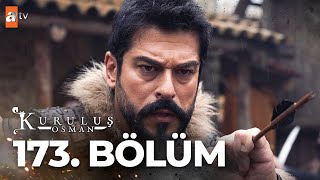





























































![[#MMA2024] ATEEZ - INTRO Perf. + WORK + BRIDGE Perf. + Ice On My Teeth (MMA ver.) | #ATEEZ #에이티즈](https://s2.save4k.org/pic/coNXF056lg8/mqdefault.jpg)