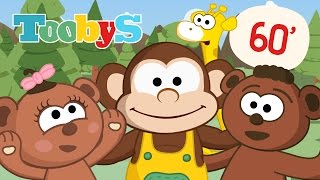Everything you need to know about locking cells in 2 easy steps. Protection/locking is great for avoiding overwriting of data.
🕒 TIMESTAMPS
0:00 Choose the cells you want to lock
1:11 Activate worksheet protection
1:56 Remove protection/unlock cells
2:14 Password protecting cells
👍 LIKE AND SUBSCRIBE
If you found this video helpful, hit 'Like' and 'Subscribe' to never miss our latest tutorials. Got a question or feedback? Write a comment!
🎁FREE COURSES
Try my free 30-minute Excel course and join 100,000+ students: [ Ссылка ]
Learn Power BI for free and create impactful reports in just 30 minutes: [ Ссылка ]
🏆PAID COURSES
Zero to Hero. From beginner to Excel expert in 14 hours: [ Ссылка ]
VBA Masterclass. Become a VBA pro in 20 hours: [ Ссылка ]
Power BI Essentials. Master Power BI in 12 hours: [ Ссылка ]
🧑💻HIRE ME AND MY TEAM
We develop custom Excel systems: [ Ссылка ]
How To Lock Cells In Excel [with and without password]
Теги
how to lock cells in excelhow to lock cells in microsoft excellock cells in excellock cells and protect sheets in excellocking cells in excelexcel - how to lock individual cellsexcel tutorialhow to lock specific cells in excelhow to protect cells in excellock cells in microsoft excelmicrosoft excel tutorialexcel video tutorialprotect cells in excelexcel lock cells from editinghow to lock individual cells and protect sheets in excel