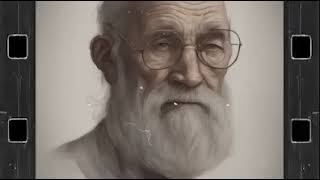🤩Transfer WhatsApp with iCareFone Transfer here (More stable👉)! : [ Ссылка ] 🔮 iCareFone Transfer app: [ Ссылка ]
Trying to transfer WhatsApp from Android to iPhone without a factory reset? You’re in the right place! In this video, we’ll show you two easy methods to transfer your WhatsApp data without resetting your iPhone or losing any data. Let’s get started!
*⏱TIMESTAMP:*
00:00 Introduction
00:28 Method 1: Transfer WhatsApp via I CareFone Transfer
03:18 Method 2: Transfer WhatsApp using I CareFone Mobile App
*💡Text guide here:*
Transfer WhatsApp from Android to iPhone Without Factory Reset - 2 Ways
Method 1: Transfer WhatsApp via I CareFone Transfer
1. Install I CareFone Transfer on your computer.
2. Connect both your Android and iPhone to the computer.
3. Select WhatsApp as the app to transfer and ensure the direction is set from Android to iPhone.
4. Enable USB debugging on Android and create a 64-digit encrypted backup on WhatsApp.
5. Enter the backup code in I CareFone, select the data to transfer, and hit "Continue."
Method 2: Transfer WhatsApp using I CareFone Mobile App
1. Download the I CareFone app on both devices.
2. Connect your Android and iPhone with a cable.
3. Follow the app’s prompts to transfer WhatsApp data directly between the two phones.
We need your help!
Have suggestions for I CareFone? Leave them in the comments below and help us improve!
*🤨Understanding Key Terms and Resources*
- **I CareFone Transfer:** A professional tool for transferring and backing up WhatsApp data between Android and iOS devices without a factory reset.
- **End-to-End Encrypted Backup:** A WhatsApp feature that allows users to create a highly secure backup using a 64-digit encryption key, ensuring no unauthorized access to their chats and media.
- **USB Debugging:** A setting on Android devices that allows communication between Android and a computer, necessary for data transfer operations like this one.
*👇You might also want to know:*
Restore WhatsApp Backup from Google Drive to iPhone: [ Ссылка ]
Transfer Photos from iPhone to PC: [ Ссылка ]
*📑Apple Official Article Links*
Apple Support article about Move to iOS: [ Ссылка ]
#whatsapptransfer #androidtoiphone #icarefone
#tenorshare
🔔 Subscribe Here (it's FREE!): [ Ссылка ]
----------Social Media-------------
Facebook: [ Ссылка ]
Twitter: [ Ссылка ]
Pinterest: [ Ссылка ]
Instagram: [ Ссылка ]
TikTok: [ Ссылка ]
Tenorshare Official Website: [ Ссылка ]
Tenorshare AI Youtube: [ Ссылка ]
Tenorshare AI PDF: [ Ссылка ]
Get more freebies on Discord: [ Ссылка ]