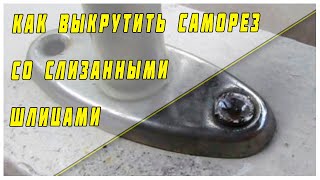Do you want to know how to Record PS5 Gameplay with your Facecam or the PS5 HD Camera? You can easily record gameplay with your facecam, first go to settings, then users and accounts and link with other services and link your Youtube or Twitch account. Now go to the game you want to play and press the PS button and then go to broadcast, set your live stream to unlisted or private. Then start the stream and pick the position of the camera. Now you are recording your gameplay and you can download it from your youtube studio and edit the footage.
...
Twitter: [ Ссылка ]
Twitch: [ Ссылка ]
Discord: [ Ссылка ]
Instagram: [ Ссылка ] -
((( Subscribe to my LIVE STREAMING )))
((( Gaming Channel "YourSixGaming" )))
[ Ссылка ] ...
((( Subscribe to my ADVENTURE CHANNEL )))
((( Travel, Cameras & More "YourSixAdventures)))
[ Ссылка ] ...
Twitter: [ Ссылка ]
Twitch: [ Ссылка ]
Discord: [ Ссылка ]
Instagram: [ Ссылка ] -
((( Subscribe to my LIVE STREAMING )))
((( Gaming Channel "YourSixGaming" )))
[ Ссылка ] ...
((( Subscribe to my ADVENTURE CHANNEL )))
((( Travel, Cameras & More "YourSixAdventures)))
[ Ссылка ]