In this step-by-step tutorial video, I walk through 10 new features in Microsoft Teams for late summer 2021. Microsoft Teams new features include Create Task from Teams messages, Live Captions in more languages, Quick Quiz in Teams meetings, Immersive Reader in Teams mobile, and lots more. New features in MS Teams are always rolling out and updating, so this can help you keep up with the latest additions.
✅ What's new in Microsoft Teams blog for July 2021: [ Ссылка ]
✅ Microsoft Teams Chat Bubbles: [ Ссылка ]
✅ Improved Teams emojis: [ Ссылка ]
✅ Immersive Reader in Teams mobile: [ Ссылка ]
📝 Table of contents
0:00 Introduction
0:12 Create Task in Teams from message or chat - To Do or Planner
3:30 Chat bubbles in Teams meetings
4:23 Pin a Chat message
5:23 New and improved Teams emojis
5:59 Change File defaults
7:01 Live Captions in different languages for Teams meetings
8:20 Auto-suggest Poll choices in meetings
9:21 Multiple Choice Quiz option for Microsoft Forms Poll in Teams Meetings
10:34 Immersive Reader in Teams mobile - iOS and Android
11:14 Check mark for downloaded Files
For a Microsoft Teams tutorial and lots of tips and tricks, check out my Teams quick tip video playlists:
📺 All Microsoft Teams tips playlist: [ Ссылка ]
📺 Microsoft Teams meetings tutorial playlist: [ Ссылка ]
📺 Microsoft Teams basics playlist: [ Ссылка ]
📺 Microsoft Teams advanced playlist: [ Ссылка ]
📺 Microsoft Teams for Education playlist: [ Ссылка ]
📺 Teams Assignments tutorial playlist: [ Ссылка ]
I am always creating more quick tip Microsoft Teams teacher tutorials, so let me know in the comments about other features you'd like to see videos for.
🔔 Subscribe to my Channel: [ Ссылка ]
*Connect with me on Social:
Twitter: [ Ссылка ]
LinkedIn: [ Ссылка ]
Instagram: [ Ссылка ]
Pinterest: [ Ссылка ]
TikTok: [ Ссылка ]
Wakelet: [ Ссылка ]
*Distance Learning Resources:
Microsoft EDU Remote site: [ Ссылка ]
Teams EDU Quick Start Guide: [ Ссылка ]
Webinar series: [ Ссылка ]
Resource, training and tips collection: [ Ссылка ]





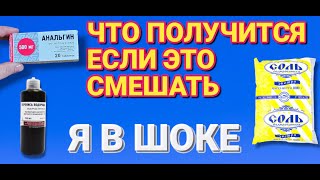



























































![Как изобретают/открывают математику? [3Blue1Brown]](https://s2.save4k.su/pic/M0eSkRjn7h8/mqdefault.jpg)









