Learn how to use your Surface Pen in Word with this full tutorial. Whether you're taking notes or marking up documents, the Surface Pen is a powerful tool for productivity.
In this video, we'll cover everything you need to know about using your Surface Pen in Word, including how to adjust settings and customize your pen experience. Say goodbye to keyboard typing and embrace the convenience and precision of the Surface Pen in Word.
Buy Me A Coffee | [ Ссылка ]
My Amazon Store | [ Ссылка ]
Timestamps:
0:00 Intro
0:33 Accessing the draw tab
0:50 Add lines, grid rules and change page colour
2:12 Ruler & Stencils
2:49 Draw with Touch
3:10 cursor and lasso
4:05 Lasso button on Surface pen
4:24 Palm rejection
4:59 Pressure sensitivity
5:14 Using and customising the eraser
5:55 Automatically convert handwriting to text
7:51 Customising your pens and pencils
9:03 Highlighter Improvements
10:38 Using the Drawing Canvas
12:19 Ink Replay
13:30 Ink to shape
15:15 Ink to math
#Microsoft #Surface #Word
How To Use Surface Pen in Word (2024)
Теги
how to use surface penhow to use surface pen in wordsurface pen in worksurface pen in word tutorialhow to convert handwriting to texthow to convert handwriting to text in wordhow to draw in wordhow to write in wordhow to use the surface penSurface pen in word tutorialsurface penmicrosoft surface penmicrosoft surface pen tutorialhow to draw on wordhow to use pen in microsoft wordhow to use surface pen in microsoft wordsurface pen in word




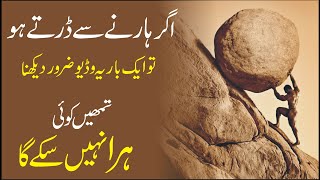



























































![Галилео | Матрешки 🎎 [Matryoshkas]](https://s2.save4k.su/pic/KtbgBwSmrYc/mqdefault.jpg)






![Земля Без Людей National Geographic [Документальный фильм] 2023](https://s2.save4k.su/pic/_Ank9ej1RfU/mqdefault.jpg)


