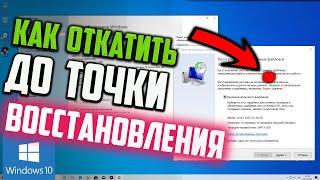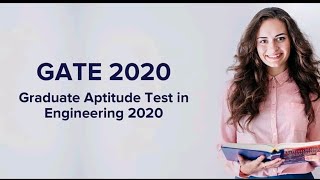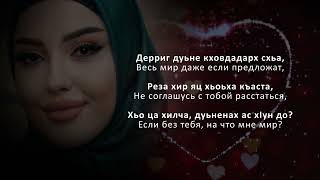In this video, we'll show you how to remove your Microsoft account from Windows 11. Follow these simple steps to switch to a local account and remove your Microsoft account:
1. Open the Settings by searching for it in the Start menu.
2. Click on Accounts and then select Your Info.
3. If you're currently signed in with a Microsoft account, click on Sign in with a local account instead.
4. Enter your current Microsoft account password and follow the prompts to create a local account with a new username and password.
This process will sign you out of your Microsoft account and switch to a local account. If you found this video helpful, please like, subscribe, and comment below!