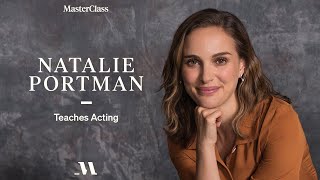"Master All Ctrl A to Z Shortcut Keys | Essential Computer Tips"
In this video, unlock the power of Ctrl + A to Z shortcut keys and take your productivity to the next level. Learn how these simple keyboard combinations can make your work faster, easier, and more efficient.
Whether you're editing text, managing files, or navigating applications, mastering these shortcuts is a must for every computer user!
Ctrl + A to Z Shortcut Keys:
✔ Ctrl + A: Select All – Highlight everything in the current window.
✔ Ctrl + B: Bold – Apply bold formatting to selected text.
✔ Ctrl + C: Copy – Copy selected text or items to the clipboard.
✔ Ctrl + D: Duplicate or Bookmark (varies by application).
✔ Ctrl + E: Center Align – Align selected text to the center.
✔ Ctrl + F: Find – Open the search/find dialog.
✔ Ctrl + G: Go To – Navigate to a specific location in documents (e.g., page number).
✔ Ctrl + H: Replace or History – Replace text or open history (depends on the application).
✔ Ctrl + I: Italic – Apply italic formatting to text.
✔ Ctrl + J: Justify Align – Justify the selected text in editors.
✔ Ctrl + K: Insert Link – Add a hyperlink.
✔ Ctrl + L: Left Align – Align text to the left margin.
✔ Ctrl + M: Indent – Increase paragraph indentation.
✔ Ctrl + N: New – Open a new document or window.
✔ Ctrl + O: Open – Open a file or document.
✔ Ctrl + P: Print – Open the print dialog.
✔ Ctrl + Q: Quit – Close the application (varies by software).
✔ Ctrl + R: Refresh or Right Align – Reload page (browsers) or align right (editors).
✔ Ctrl + S: Save – Save the current file or document.
✔ Ctrl + T: New Tab – Open a new browser tab.
✔ Ctrl + U: Underline – Apply underline formatting to text.
✔ Ctrl + V: Paste – Paste content from the clipboard.
✔ Ctrl + W: Close Window – Close the current window or tab.
✔ Ctrl + X: Cut – Remove and copy selected content to the clipboard.
✔ Ctrl + Y: Redo – Redo the last undone action.
✔ Ctrl + Z: Undo – Undo the last action.
Why You Should Watch This Video:
Save Time: Speed up your workflow with these essential shortcuts.
Boost Productivity: Perform tasks faster with fewer mouse clicks.
Universal Usage: These shortcuts work in most software environments, including Word, Excel, browsers, and more.
Who Is This For?
Students, professionals, and beginners who want to enhance their computer skills.
Anyone looking to save time and improve their efficiency while working on a PC.
Don’t Forget to:
👍 Like this video if it helped you improve your computer knowledge.
📌 Subscribe to Programming Lab for more tech tips, tricks, and tutorials.
💬 Comment your favorite shortcut key or suggest the next topic!
#KeyboardShortcuts #CtrlAToZ #ComputerTips #ProductivityHacks #ProgrammingLab



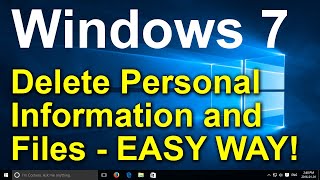





















































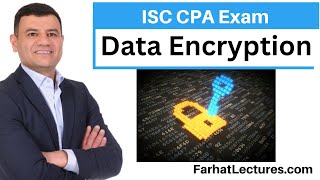
![[1/2] ЗУБЫ. Структура, формирующая личность](https://i.ytimg.com/vi/pNZ1O58Iuds/mqdefault.jpg)