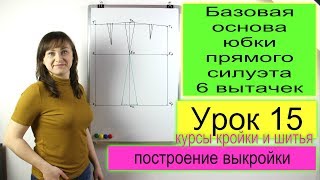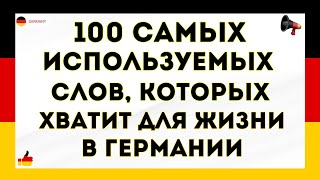This tutorial will show you how to add an anchor link to any page in your Squarespace website.
A few important things to note before you copy and paste this into your own site:
+ This tutorial was recorded in my 7.1 demo site but also works for older versions of Squarespace so any version or theme you are using will be able to do this too!
+ There is more than one way to do this! This is just one approach of many because code is super customizable.
Alrighty, that’s it for the good-to-know info! The codes for this tutorial are pinned in the first comment below because I can’t use those angled brackets in a YouTube description.
If you need any help along the way, visit insidethesquare.co/code-help
👉 Ready for more codes?
The codes in this tutorial are just the beginning of all the cool things you can do with Custom CSS! When you're ready to dive in and start customizing, you can use codes from my CSS Cheat Sheet. It has over 30 pages of code snippets and pro tips to help you get started. Download your copy at [ Ссылка ]
🤩Brand new to Squarespace? Support my channel and sign up with my affiliate link! 🤩
You get 10% off and I'll get a small commission. Use the code PARTNER10 at [ Ссылка ]
---
#squarespace #squarespacecss #howto #customizesquarespace #css #squarespacetricks #squarespacehacks #squarespacecodes #freesquarespacetutorial
The term "Squarespace" is a trademark of Squarespace, Inc.