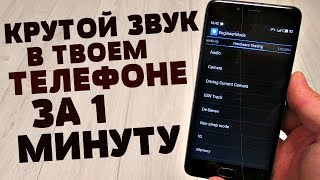You asked for it and we heard you. TP-Link is now introducing a long-sought feature to our Deco product line via a firmware update. Once available for your Deco models, you will now be able to assign devices to a specific band or Deco node. This video will cover how to assign a device to a preferred Deco. If you would like to see how to choose a Preferred Band watch this video: [ Ссылка ]
*Note: This feature is be rolling out slowly via a firmware update Below is the current list of models that support this feature. If your product is not listed we advise you to check your product's support page on www.TP-Link.com regularly for new firmware releases.
Deco M5.
Deco X55 V1
Deco X50 V1
Deco X50-PoE
Deco XE75 V1
Deco XE5300 V1
All Deco BE models
Follow Us!
Instagram: [ Ссылка ]
Facebook: [ Ссылка ]
LinkedIn: [ Ссылка ]
Twitter: [ Ссылка ]
TP-Link Support: [ Ссылка ]
Reddit: [ Ссылка ]
Subscribe to be the first to know when a new video drops.
How to Assign a Device to a Preferred Deco
Теги
DecoWireless bandtp-linktplinktp linktplink DecoFirmwareyour choiceDeco MeshHow to Assign a Device to a Preferred DecoChoosing which Deco a client connects toconnecting to a closer DecoDeco SelectionHow to select a node that is closer in a Mesh NetworChoose the closest nodeChoose the closest DecoChoosing the closest mesh nodeAssigning a device to the closest nodeHow to choose the closest nodeDeco Choice