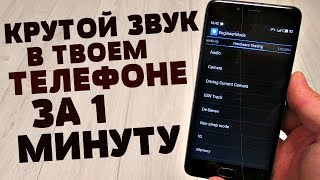Built-in Learning Code 1527 Decoding 1 channel output with MOSFET Current Driver.Qiachip KR1201MINI2 1 channel Mini wireless remote control switch relay 433Mhz 3V-5V miniature RF receiver small module LED light switch KR1201MINI2-4
[ Ссылка ]
Functions:
Momentary: Push the remote button, the relay connects, release the remote button, the relay dis-connects.
Toggle: Push once the remote button, the relay connects, push twice the remote button, the relay dis-connects .
Latching: Push the remote button A, the relay connects, push the remote button B, the relay dis-connect.
Pairing Instructions:
Clearing the code :
Press the learning button continuously on the receivers for 8 times, the light will flash for seven times and switch off. Code cleared, receiver rest.
Note that resetting means all your paired remote controls will need to be re-paired in order to control the receiver again.
Setting Momentary Mode:
Press the learning key on the Receiver once, the LED on the Receiver will flash for once then switch on.
When the LED is on, press the button on the remote control(the one you wish to control the receiver with), the LED (on the Receiver) will flash for 3 times and switch off, which indicates learning complete.
Setting Toggle Mode:
Press the learning key on the Receiver twice, the LED on the Receiver will flash for twice then switch on.
When the LED is on, press the button of the remote control(the one you wish to control the receiver with), the LED (on the Receiver) will flash for 3 times and switch off, which indicates learning complete.
Setting Latching Mode:
Note: For latching mode, in order to pair with more remote controls, you need to learn two different button, the first time learning is for ON, the second time learning for OFF.
For example: button A = ON, button B = OFF
Press the learning key(on the Receiver) 3 times, the LED (on the Receiver)will flash for 3 times.
When the LED is on, press the button on the remote control(the one you wish to control the receiver with). Press the remote button A, the LED (on the Receiver) will flash for 3 times . Push the remote button B, the LED (on the Receiver) will flash for 3 times. 3 seconds later, the LED indicator will switch off which indicates learning complete.
A = ON, B = OFF.
LIKE | COMMENT | SHARE | SUBSCRIBE
=== = = = = = = = == = = = == = = = == = =
== = = = = == = = = = = = = == = = = = = ==
★★ Please like and subscribe ★★
[ Ссылка ]
=== = = = = = = = == = = = == = = = == = =
How to extend wifi range with another router wirelessly
[ Ссылка ]
Battery Charging Led Indicator Circuit || Monitor Battery Is Charging Or Not || Diy Charging Circuit
[ Ссылка ]
World's Smallest Amplifier PAM8403 (HW-104) || Mini Digital Amplifier 3W Board
[ Ссылка ]
How To Repair Led Light || Fix SMD Led Light || Led Bulb Repair
[ Ссылка ]
★★=== = = = = = = = ==★★
Contact us for any enquiries :
EmailForViewers@gmail.com
www.facebook.com/rubel1628
★★=== = = = = = = = ==★★
#yellowpurple
#QIACHIP
#433Mhz
=== = = = = = = = == = = = == = = = == = =






![[УЛУЧШЕННЫЙ ЗВУК] Устройство автомобиля. Видеокурс.](https://s2.save4k.su/pic/YOt2O-oibhA/mqdefault.jpg)