A credit note in Odoo is a document used to record a decrease in the amount a customer owes the business. There are a few common reasons why you might create a credit note in Odoo:
A customer returns products: If a customer returns products that they previously purchased, you can create a credit note to reflect the fact that they now owe you less money.
The customer overpays an invoice: If a customer accidentally pays more than they owe on an invoice, you can create a credit note to refund them the excess amount.
There is an error on the original invoice: If there is a mistake on the original invoice, such as an incorrect price or quantity, you can create a credit note to correct the error.
Odoo allows you to create credit notes in two ways:
From scratch: You can create a credit note from scratch by going to the Accounting module, then Customers, and selecting Credit Notes. Click on Create to start a new credit note.
From an invoice: You can also create a credit note directly from an existing invoice. Go to Accounting then Customers and select Invoices. Open the invoice you want to create a credit note for and click on Credit Note. You will then be able to choose whether to create a partial refund, a full refund, or a full refund with a new draft invoice.
#Odoo17 #OdooAccounting #CreditNote #OdooTutorials #AccountingTips #BusinessSoftware #ERP #FinanceManagement #OdooERP #Odoo17FunctionalTutorials Accounting #Refund #Tutorial #OdooFunctional #Business #Finance
Connect With Us:
—————————————
➡️ Website: [ Ссылка ]
➡️ Email: info@cybrosys.com
➡️ Twitter: [ Ссылка ]
➡️ LinkedIn: [ Ссылка ]
➡️ Facebook: [ Ссылка ]
➡️ Instagram: [ Ссылка ]
➡️ Pinterest: [ Ссылка ]








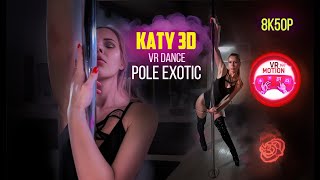


















































![วิธีทำออมสินไดโนเสาร์ [158] | How to Make Coin Bank Dinosaur at home](https://i.ytimg.com/vi/vJPahDO_hJk/mqdefault.jpg)














