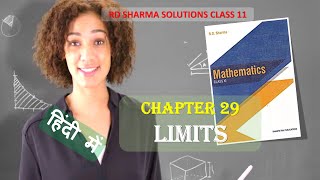Welcome to the SNAP 2024 Registration Guide! In this video, we will walk you through each step of the registration process to ensure a smooth and successful experience.
To know more: [ Ссылка ]
Symbiosis MBA admission registration is now open! If you are aspiring to pursue an MBA from one of the top institutes in India, now is your chance. Apply now to take the first step toward a successful management career. Don’t miss out on the opportunity to be a part of the prestigious Symbiosis legacy.
Click the link for SNAP 2024 registration - [ Ссылка ]
##################################################################
In this video, we'll walk you through each step of the SNAP registration 2024 process to ensure your registration is smooth and successful.
Step 1 - Start by visiting the official website, www.snaptest.org.
Step 2 - Once on the website, click on the 'Apply for Symbiosis MBA via SNAP 2024' button located at the top right corner.
Step 3 - You'll be directed to the login and registration page. Here, click on 'Register' to start the process.
Step 4 - Next, you'll see the terms and conditions page. It's important to read through all the terms carefully.
Step 5 - After you've read them, click the checkbox to agree, then hit 'Continue.'
Step 6 - Now, you'll need to fill in your details on the registration information page. Be sure to provide accurate information, including your name, date of birth, mobile number, and email address. Use an active mobile number and email, as you'll receive all further communication, including OTPs, through them.
Step 7 - Next, select the relevant category, nationality, and whether you're an NRI student.
Step 8 - You can now choose from up to three SNAP test dates based on your preference.
Step 9 - After selecting the test dates, choose the city where you'd like to take the test. Check for available slots, and if none are available in your preferred city, choose the next best location.
Step 10 - Now, upload a current passport-sized photograph. Ensure that it’s recently taken within the last six months, and meets the required format and size guidelines. Double-check all your information before moving on.
Step 11 - Once you're sure all the details are accurate, click the box to confirm and then 'Save and Continue.
Step 12 - You'll now receive an OTP on your registered mobile number and email address. Enter the OTP in the box provided. If you don't receive it, click 'Resend OTP.' Once entered, click 'Submit'.
Step 13 - After verifying your OTP, you'll receive your SNAP ID. Click to proceed to payment.
Step 14 - On the payment page, select your preferred payment gateway and the number of test attempts you want to pay for. Then select 'Click Here to Pay.'
Step 15 - A confirmation box will appear at the top. Click 'Done' to proceed to the payment gateway.
Step 16 - Fill in your payment details, select your preferred mode of payment, and complete the transaction.
Step 17 - You’re now registered for SNAP 2024.
Step 18 - Now that you're registered for SNAP 2024, it's time to select and register for the institute(s) and programme(s) of your choice.
Step 19 - You'll first be directed to update your details, including your work experience and academic qualifications.
Step 20 - After that, you'll need to fill in the programs you want to apply for, along with your address. Be sure to review the auto-filled information for accuracy before proceeding.
Step 21 - Once you're confident everything is correct, press 'Save and Continue.'
Step 22 - You’ll then be redirected to the payments page for your selected programme(s).
Step 23 - Here, you can choose your preferred payment gateway, cross-check the programme(s) you've selected, and press 'Click Here to Pay.'
Step 24 - After completing the payment, your application process is done!
#################################################################
For a detailed, step-by-step guide on the SNAP 2024 registration process, be sure to check out our latest blog.- [ Ссылка ]
The blog provides detailed information on the step-by-step guide to the SNAP 2024 registration process. This blog provides all the essential information and tips to help you successfully register for the Symbiosis MBA entrance exam.
🔗Important Links 🔗
WhatsApp: [ Ссылка ]
Facebook: [ Ссылка ]
Instagram: [ Ссылка ]
Telegram: [ Ссылка ]
X: [ Ссылка ]
#SNAP2024 #MBAEntranceExam #SymbiosisMBAInstitutes #SymbiosisMBAColleges #mba #symbiosis #SymbiosisMBA #siu #SNAPRegistration2024 #SNAPExamDate2024Registration