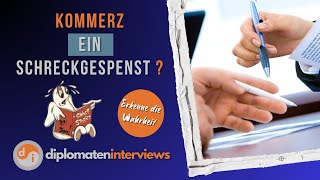This video shows step-by-step how to upgrade to PI Server 2015 (AF Server Version 2.7.0.6937 & Data Archive Version 3.4.395.64). The SQL Server was installed previously ([ Ссылка ]). Use the video timestamps below to SKIP AHEAD to specific sections.
[00:13] Previously checked prerequisites, downloaded install kits, verified health and correct buffering configuration, and installed SQL Server
[01:00] Navigate to livelibrary.osisoft.com
[01:41] Confirm necessary SQL permissions- SysAdmin privilege is required
[01:58] Confirm installing user is in local administrators group
-----PI AF Server Installation (PI AF applications service and PI AF SQL database)-----
[02:22] Run the AF Server Install kit as administrator
[02:41] Specify installation files extraction path if desired
[02:58] Reminder Microsoft .NET Framework 4.5 will require a machine restart and .NET Framework installation
[03:49] Select features- Install AF application service and AF SQL database
[04:02] Logon Information- Choose virtual account for components on same machine, domain user account for components on separate machines
[04:48] SQL Server Connection- specify named instance from prior video
[05:27] AF server installation completes and requires computer reboot to finish
[05:56] Verify installation of PIFD database with SQL Server Management Studio and check AF Application Service in Services console
[07:06] Known Issue 158090 Warning [ Ссылка ]
-----PI Data Archive Upgrade----
[07:14] Isolate PI Data Archive from network during the upgrade
[07:54] Add new firewall rules for PI Interface IP addresses to PI Firewall in PI SMT
[08:32] Stop PI Data Archive using cmd with pisrvstop
[09:22] Verify that data is being successfully queued on PI Interface nodes
[10:01] Run the Data Archive install kit as administrator
[10:15] Specify installation files extraction path if desired
[10:49] Default Server- Verify default AF Server
[11:05] Data directories- keep default for future archives
[12:20] Installer completes and starts PI Services
-----Post Installation Tasks----- [12:41]
[13:11] Confirm all PI Services are running in PI System Management Tools (PI SMT)
[14:12] Check message logs to confirm no errors
[14:55] Check archive and snapshot health statistics
[15:16] Confirm default PI Points have current values
[15:38] Check license expiration time and current percent match
[16:15] Verify we have 2 spare empty archives
[16:40] Check pidiag –tz to verify time zone information is correct
-----Run MDB to AF Sync Wizard-----
[17:18] Test AF installation by creating a test AF database and element in PSE
[18:19] Run AF Link wizard through PI SMT
[18:55] Analyze
[19:04] Create a new mapping to resolve security issue
[19:50] Create new MDB to AF Sync Database
[20:56] Restart AF Link Subsystem Service and verify sync is successful
-----Reconnect PI Data Archive to PI Interfaces----- [22:34]
[22:47] Delete PI Firewall entries for the PI Interfaces
[23:15] Stop and start PI Data Archive to apply PI Firewall changes
[24:22] Verify buffering reconnects on PI Interface nodes, queues flushed, and PI Points are updating
-----Wrap up-----
[25:20] Take a post upgrade backup
[26:05] Setup automatic daily backups with Setup Backups Playlist ([ Ссылка ])
Video content is copyright of OSIsoft, LLC © 2015. All rights reserved. Any redistribution or reproduction of part or all of the contents in any form is prohibited other than for your personal and non-commercial use.