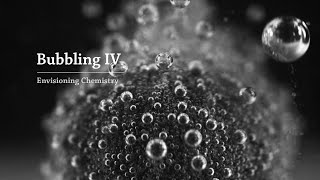Today we take a look at the Nighthawk XR500 from netgear, a gaming router with so many customisation!
✅ Purchase: [ Ссылка ]
The nighthawk XR500 is an incredible gaming router from netgear, It allows many performance customisations such as bandwidth management or distance limitations as well as so much more. Today we go through the full unboxing and use of the netgear nighthawk XR500 and i run through all the useful settings.
✅ Follow Us On Twitter: [ Ссылка ]
✅ You can find more info on our website [ Ссылка ]
business enquiries: toptutorialsuk@gmail.com
It is becoming more and more important to protect your privacy online. This can easily be done using a VPN. A VPN allows you to stay anonymous and stay safe online.
The 3 VPN's that i personally recommend are IPvanish, NordVPN & Cyberghost . Please see below for links to their websites.
✅ 66% OFF NORD VPN: [ Ссылка ]
✅ 57% OFF IPVanish: [ Ссылка ]
✅ 2.75/month Cyberghost VPN: [ Ссылка ]
-~-~~-~~~-~~-~-
Please watch: "SAMSUNG GALAXY S11 - This Will Be Incredible!"
[ Ссылка ]
-~-~~-~~~-~~-~-
NETGEAR NIGHTHAWK XR500 - Gaming Router Review
Теги
tt technologynetgear nighthawk xr500nighthawk xr500xr500netgear nighthawk xr500 setupnetgear nighthawk xr500 best settingsnetgear nighthawk xr 500 speed testnetgear nighthawk xr 500 ps4netgear nighthawk xr500 pro gaming wifi routerdumaosnighthawk xr500 setupnighthawk xr500 best settingsnighthawk xr500 reviewnighthawk xr500 unboxingnighthawk xr500 settingsnighthawk xr500 no internetnighthawk xr500 ps4 settingsnighthawk xr500 pronighthawk router



![Интересная физика 1 [Эффект Безызносности, Доплера, Мпембы, Баушингера, электропластический эффект]](https://i.ytimg.com/vi/hi-OiqeGXNU/mqdefault.jpg)