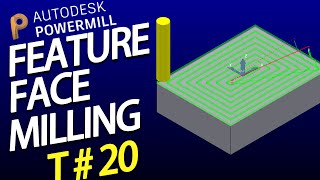How to add shortcut to Google Chrome Browser homepage in laptop or PC? Shortcut icon of website in Chrome browser. Shortcut icon of website missing in Google Chrome Browser. How to get it back?
Follow the steps:
1. Open chrome browser
2. To add shortcut of any site, click on Add Shortcut
3. Put Name and url of website
4. For example To add google.com
5. Type name, then enter url and press save
6. As you can see, shortcut for these website has been created in Chrome
7. Now you can directly open these website by clicking on the shortcut icon