Issue: Your iPhone records videos in a way that makes them look too bright and colorful, like a super-bright TV.
Why It Happens: This happens because the iPhone uses a special way of recording called "HLG" that's supposed to make things look great, but it can be too much for some situations.
Solution: To fix this and make your videos look better when you share them, here's what you need to do:
1) Open Your Editing Program:
2) Select Your Videos in the project panel.
3) Right-Click and Choose "Modify" and "Interpret Footage":
4) Look for the "Color Management" Controls: Inside the magic box, there are special buttons to adjust colors and brightness.
5) Click the "Override" Option: and choose "Rec.709." This will make your videos look more normal, like on a regular TV.
6) Recolor grade: After doing this, you might need to color your videos again to make them look just right.
But It Will Work: Once you've done all these steps, your videos will look much better. They won't be too bright or too colorful anymore.
So, by changing the settings to "Rec.709," you're telling your computer to make your videos look like they do on regular TVs, which most people have. It's like making sure your pictures in the book look good to everyone, not just on a super-bright TV.








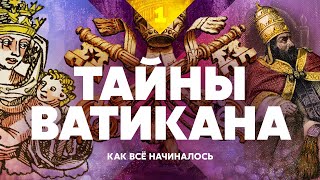




![Техники нлп для начинающих. Разговорный гипноз. Мартин Лейвиц. [Аудиокнига]](https://i.ytimg.com/vi/XfaHyUHQX60/mqdefault.jpg)














































![JavaScript - Полный Курс JavaScript Для Начинающих [11 ЧАСОВ]](https://i.ytimg.com/vi/CxgOKJh4zWE/mqdefault.jpg)














