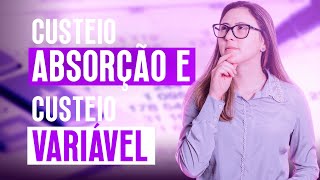Boost your productivity with this step-by-step tutorial on setting up multiple screens for your desktop using Extend Mode. Whether you’re a professional, gamer, or multitasker, learn how to connect and configure multiple monitors like a pro!
🔧 What You’ll Learn:
How to connect multiple monitors to your desktop.
Configuring Extend Mode for seamless multitasking.
Optimizing your workspace for efficiency.
💡 Why Extend Mode?
Extend Mode allows you to work across multiple screens for improved workflow, better organization, and a more immersive experience.
📌 Timestamps:
0:00 Introduction
0:30 Benefits of multiple monitors
1:15 Connecting the monitors
2:45 Configuring Extend Mode
3:30 Tips for troubleshooting
👉 If you found this tutorial helpful, don’t forget to:
✅ Like
✅ Comment
✅ Subscribe
💬 Tell us: How many monitors are you planning to set up?
#MultipleMonitors #TechTutorial #ExtendMode #ProductivityHacks #DesktopSetup #TechTips #ScreenSetup #WorkFromHome #MultiScreenSetup #tutorialyoutube