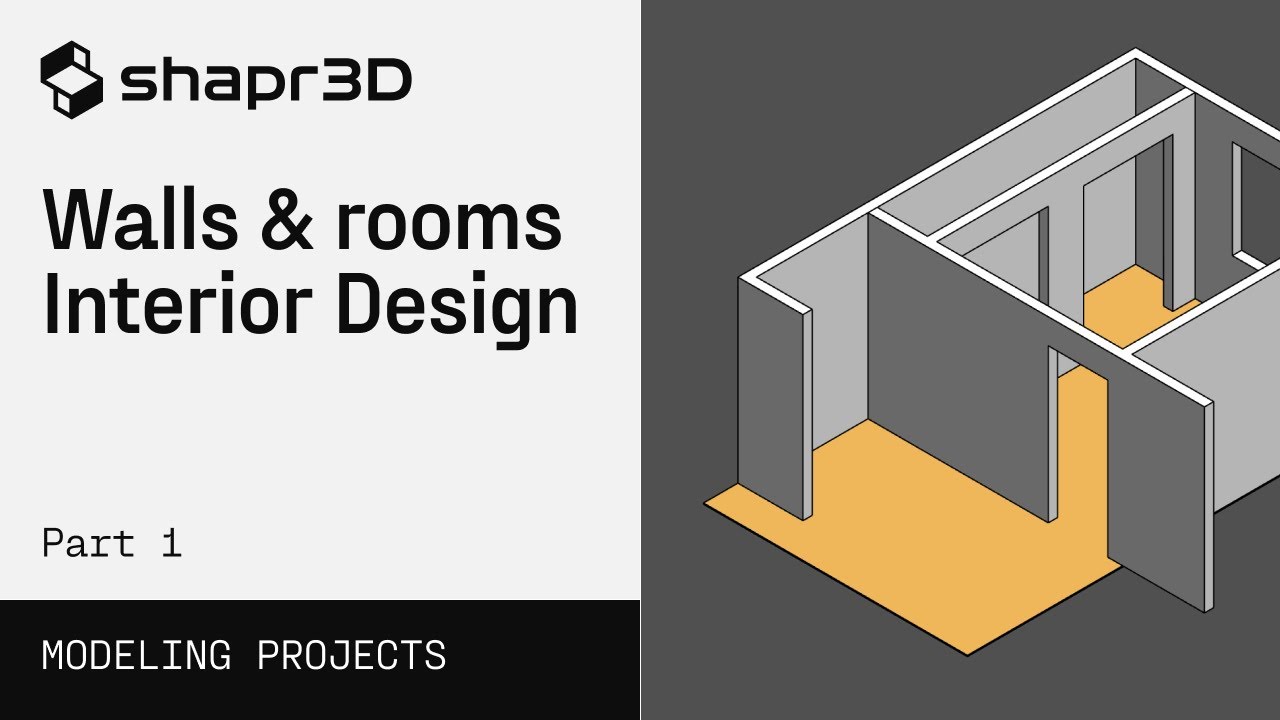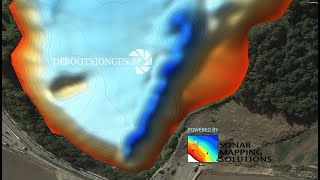In the latest of our narrated design series, Autodesk Expert Elite educator Claas Kuhnen demonstrates how to import an architectural image, calibrate it, and then use Shapr3D’s sketching tools to create a variety of views. A great demo of how to leverage Shapr3D’s geometry snapping capabilities for interior design. You can follow along or take it in a completely different direction if you feel like it. Let us know what you decide in the comments below 👇
Get the model at [ Ссылка ]
__
Shapr3D builds intuitive CAD tools, helping design and manufacturing teams complete complex tasks with speed and efficiency. With multidevice capability, you can work flexibly across devices and with our non-hierarchical tools, every team member can contribute to the workflow, boosting overall output. Shapr3D is fully functional on Windows PCs and tablets, Macs, and iPads.
Download Shapr3D from the App Store, Microsoft Store, or our website [ Ссылка ]
Join the Shapr3D community:
Instagram - [ Ссылка ]
Facebook - [ Ссылка ]
Twitter - [ Ссылка ]
LinkedIn - [ Ссылка ]
Forum - [ Ссылка ]
Learn more about Shapr3D tools in our manual: [ Ссылка ]
Need help? We are here: [ Ссылка ]